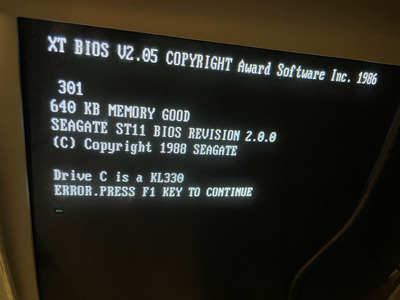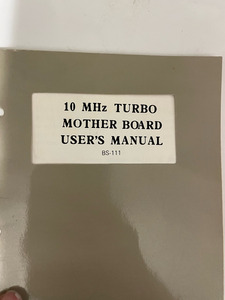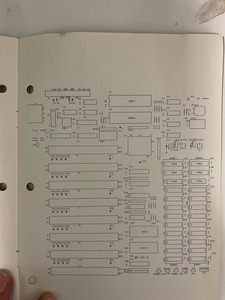First post, by kawe-dus
Hello,
today i recieved a new "black box" Desktop System which i bouhgt on ebay Kleinanzeigen in germany with a little hope that it will be a 286 System.
But today it seems to be my lucky day bacause when i switched the system i recorgnized that it is an old XT System with an Siemens 8088 Processor.
At the post screen it counts the RAM up to 640K and shows me a message from the build in Seagate MFM Controller that the Kaolak MFM Drive iss configured. But here the system stops with an error and want the F1 Key to move on.
Unfortunally the system don't recorgnized any of my old DIN Keyboards. i cannot press the F1 Key, nor the numlock, capsloc LED can be switched on.
When i power on the system the three lights of the keyboard are glimming for aprox. a half secound (as they are at normal AT Systems when they switched on)
The Mainboard seems to running an XT BIOS from AWARD.
When i take a closer look it seems that there is an IC with the Label "ASIC" missing.
The Mainboard is equiped with an Keylock Option wich, said the manual, must be shorted when the keylock should be dissbled. I allready tryed to short the Keylock with an jumper, but this changes nothing.
Is this IC maybee the reason why the keyboard is not usable ?
What for other reasons can prevent the system from recorgnizing the keybord.
unfortunally i find no further infos to the mainboard the manual said the modell of the mainboard is BS-111