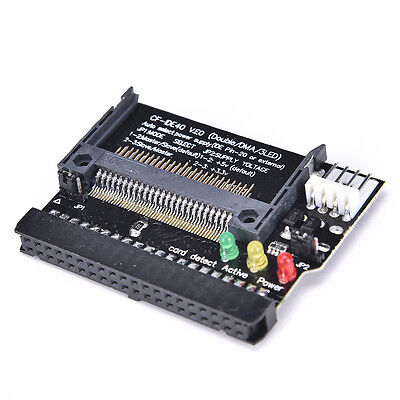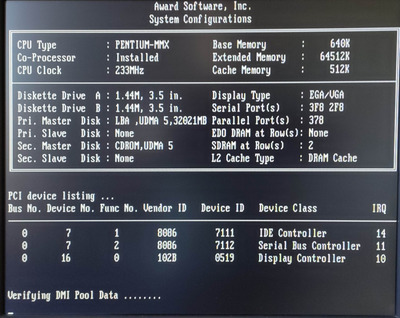First post, by stanwebber
i'm just about to give up. is there any off-the-shelf cf solution that is udma 66/100 compatible? i first purchased this adapter:
how nice that they provided a totally useless 3.3v voltage regulator jumper instead of udma 66/100 support...i mean, who could possibly want that? so i figured why not add a bulky 80pin ide cable to willfully clutter up my cable management so i purchased this next adapter:
again, my motherboard only detects a 40pin ide cable and limits speeds to udma 33. is udma 66/100 ever going to work or is it hopeless without modding the adapter?
the motherboard is an iwill kk266 plus and it only complains about a 40pin ide cable when the cf adapter is attached. the 80pin ide cable i'm using only has 2 connectors if that matters, but they are properly color coded blue and black for the motherboard and master device.
can i buy something else? if soldering is the only solution i'd rather go back to a mechanical hdd. frankly, whether thru an ide, pcmcia or usb adapter my whole foray into compact flash has been severely underwhelming.