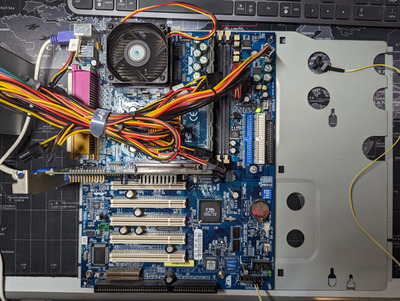First post, by mrfusion92
I have this full ATX case with detachable tray where the motherboard is screwed in.
So I screwed the motherboard on the tray, and then placed inside the case. Connected the power supply, a video card and... no POST with random beep codes.
I'm not kidding the sequence of beeps doesn't match any manual I've found online. 9 short (I think at least, they are very short and quick) then 3 long. It is an AMI BIOS. No other devices connected, just the video card.
Removed the motherboard from the case, keeping it on the tray, tried with same power supply and video card... and it POSTs okay.... Back inside the case and I got again only the beeps.
I did inside\outside the case three times. Out works, inside not.
I don't understand at all what it can be. A short somewhere? But the motherboard is always on the tray even outside the case.