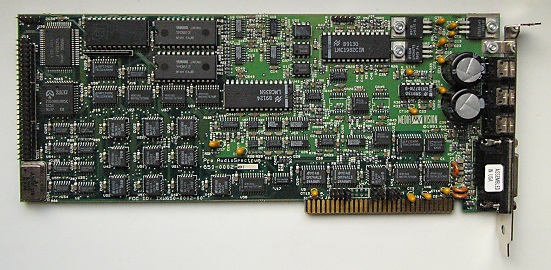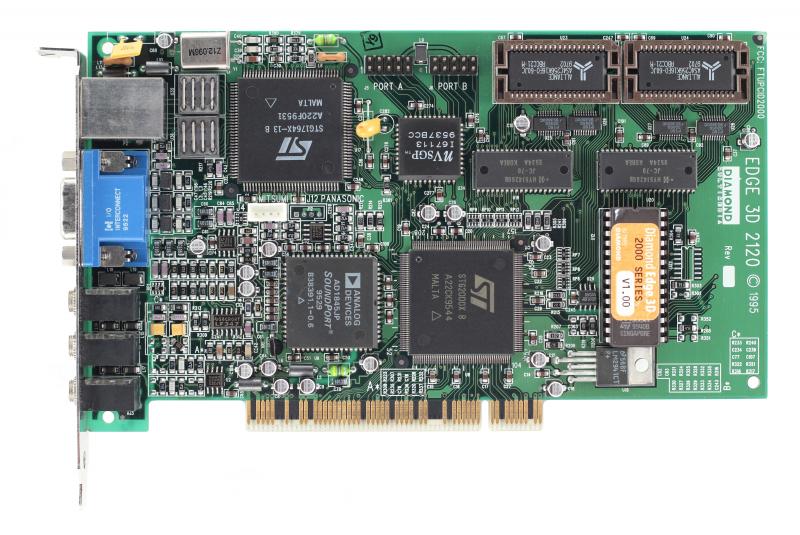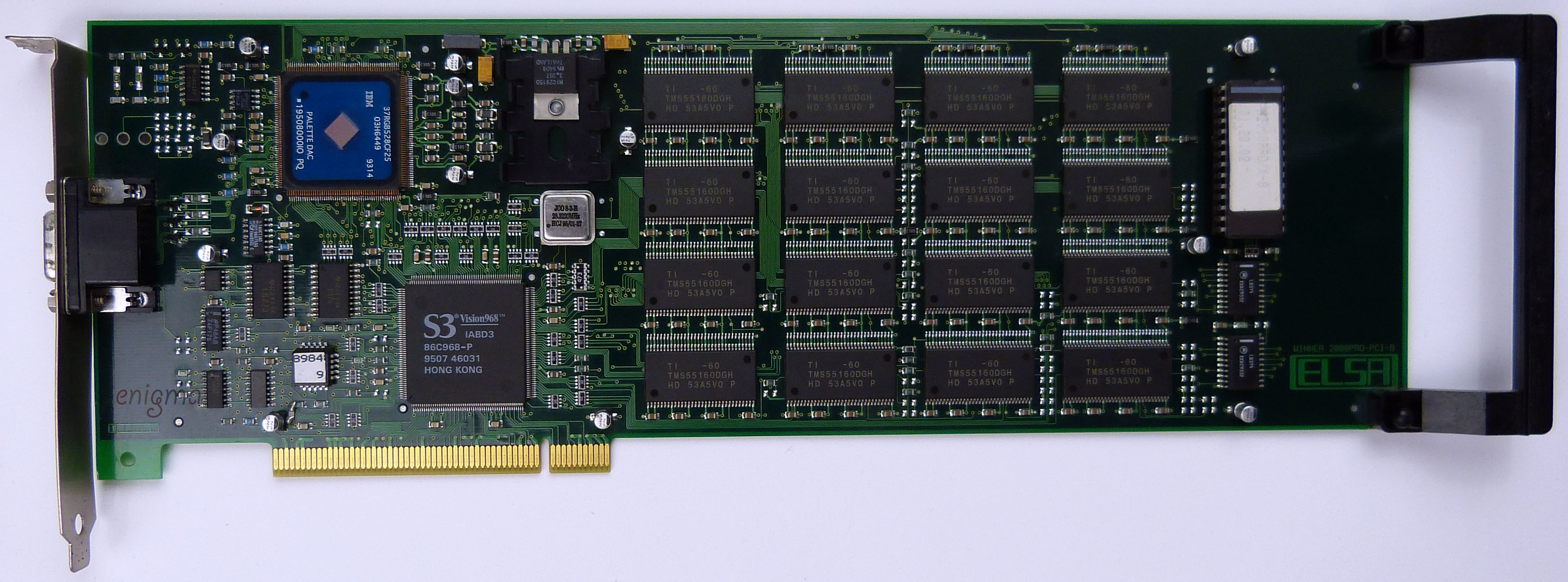First post, by bristlehog
- Rank
- Oldbie
My personal chart of people who make outstanding photos of their expansion cards and other tech stuff is:
1) FGB: high resolution, no distortions, perfect light
2) Cloudschatze: moderate resolution, good light (some shadows are seen), and barrel distortions are present
3) easy_john: clear photos, but low resolution, and light screwed by flash usage
I myself stick to taking photos near a window during moody weather days to keep light in control. However, my photos are still plagued by noise:
This was taken with old 4 MP Lumix camera and edited later to get rid of heavy barrel distortion.
Any tricks you use for your photos? What equipment do you use?
Hardware comparisons and game system requirements: https://technical.city