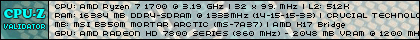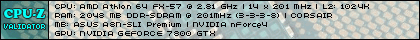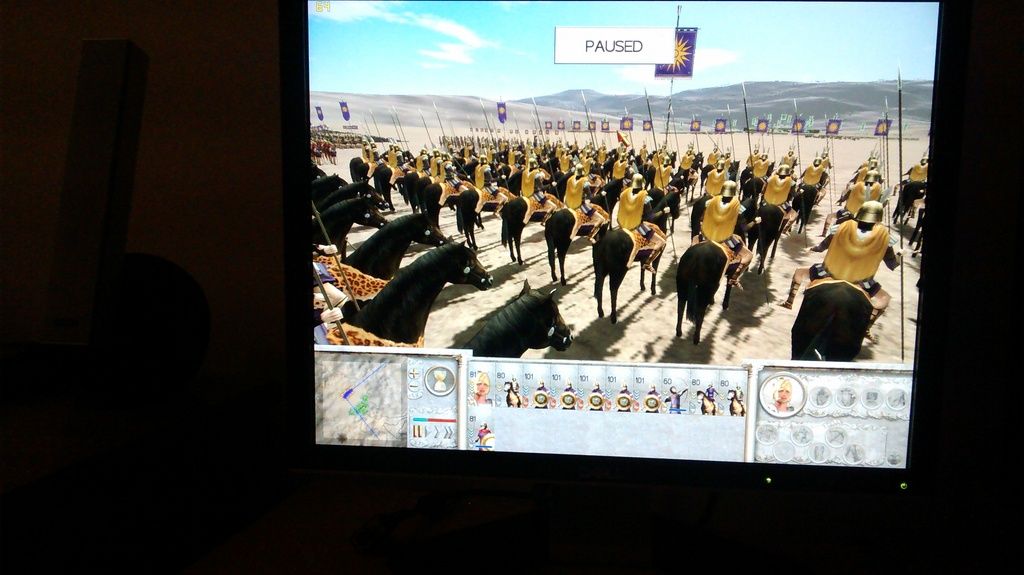luckybob wrote:Experience has taught me, its not worth the cost. If you need a faster video card, spend the $100 on a better gpu/cpu and you will be better off.
Custom-Water looping is not always about "Faster" or "overclocking" a lot of times it's about noise. One could take a video card that say, the fans would have to be loud at 75% - 80% when gaming, compared to water cooling it and using a little bigger radiator than necessary and only running radiator fans at 25% and be whisper-quiet instead.
Also it -drastically- reduces the temps of most video cards. My GTX 470's water cooled ran around max load gaming 40c - 45c (stock speeds), whereas the original 480's (all of them) air cooled ran around 85c - 90c gaming, with their fans at 100%.
Granted... I was then running them later at +36% core overclock, +60% voltage and +25% ram overclock and still only hit 50c gaming load with fans at 50% on the radiator.
Although, it may reduce component operating temperatures... the other side is even custom water loop'ed, it doesn't change the amount of heat displaced into the room. So it has some benefits, but in some ways it's no different than air cooling.
Dreamer_of_the_past wrote:Well, in my case it's not about speed and I don't even overclock. I just want my stuff to last. Heat is a big problem these days as It kills stuff so easily.
Generally, components that run cooler will last longer.