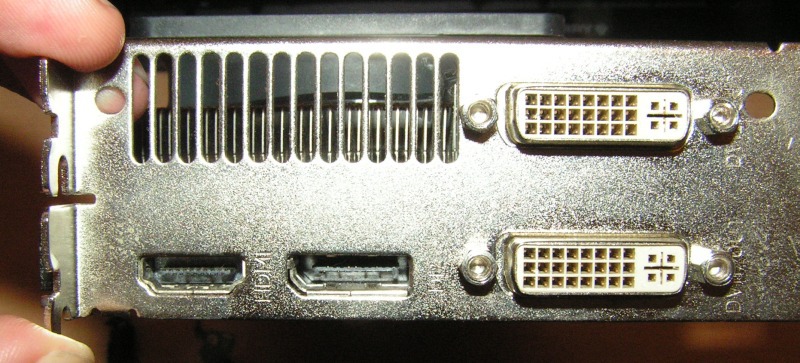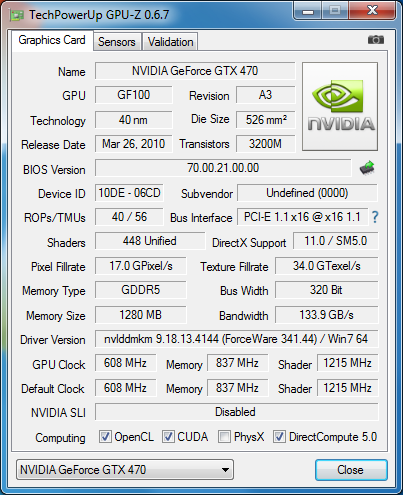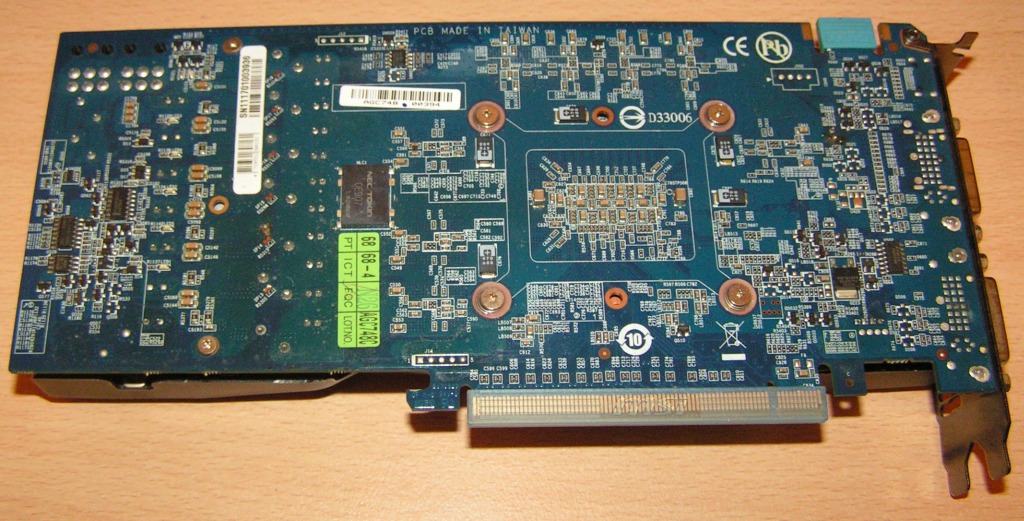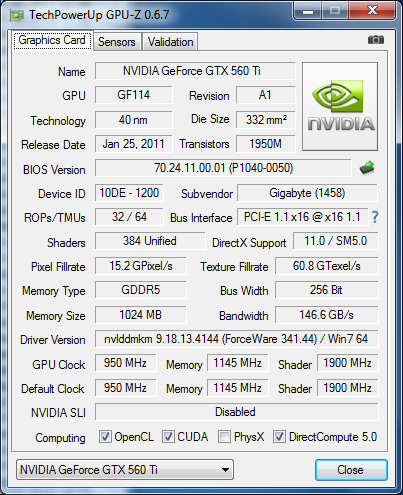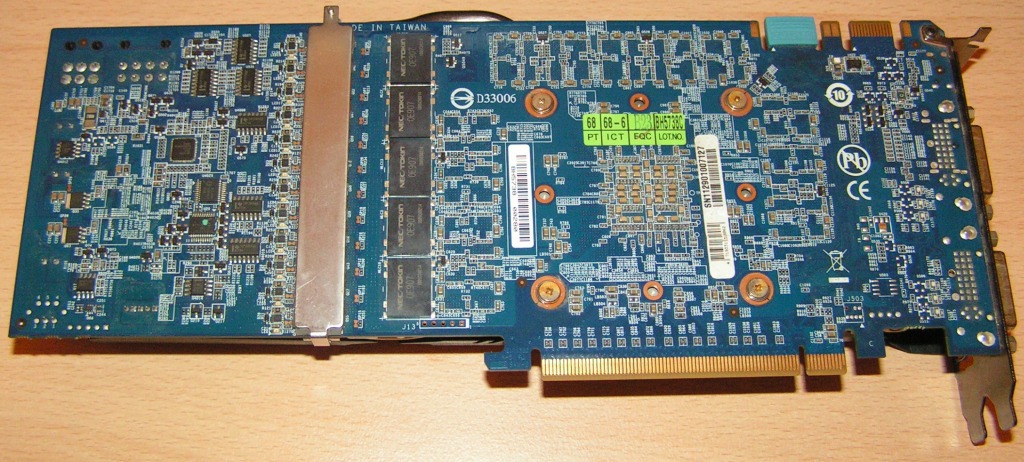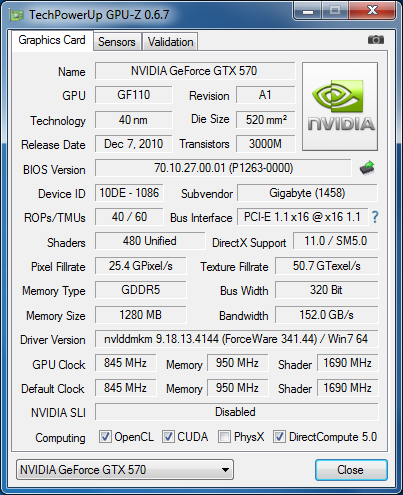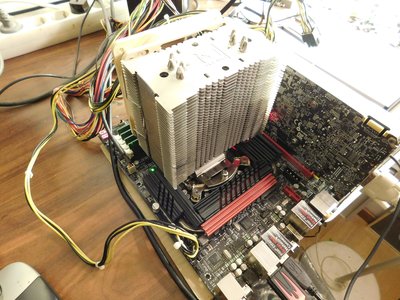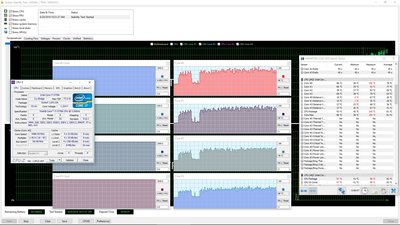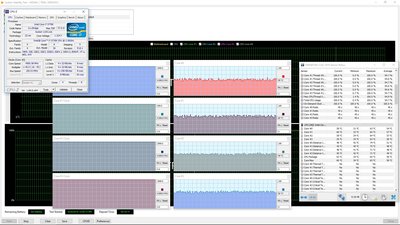I get so annoyed by retarded scamming scumbag sellers on Ebay.
I wanted to replace my trusty Gigabyte G1.Sniper 2 Z68 socket 1155 motherboard because Gigabyte never made a decent BIOS / UEFI for Ivy Bridge. The board has broken voltage control so you are limited to what I think is the stock VID for multiplier 39 with no LLC, in practise this gives me about 1.15V load.
My best i7 3770K (out of 3) can do 4500Mhz at 1.15V fullty stable and it's possible to hack the CPU registers to add "extra turbo voltage" and higher multipliers from within Windows using utilitys made to control power profiles on Intel Laptops. This really proves that there is nothing wrong with the hardware... just Gigabytes BIOS team. Gigabytes code monkeys actually said that it was impossible for them to add voltage control for Ivy Bridge on the "G1 Sniper 2" because the voltage regulator circuit was made for Sandy Bridge 😁 .
Using third party utilitys to control voltage and multipliers is pretty annoying. Throttlestop is the only program I know of that can do it and it has some other limitations, like overriding any attempt to fully lock the CPU to the max multiplier you have set.
In any case I wanted a new motherboard but as the G1 Sniper 2 (except for the issue mentioned above) is a really kickass motherboard there are not many socket 1155 boards that can be considered upgrades.
The list of boards were pretty much
Asus Maximus V Formula (Z77)
Asus Maximus V Extreme (Z77)
The end.
I found an Asus Maximus Formula listed as new in Germany, the price was 230 euro + 25 euro shipping. The pictures showed stock fotages of the motherboard, the motherboard box with accessories and the whole Asus selling spec sheet with all nice stuff about the board like how awesome the bluetooth + Wifi module is and so on. The only other comment was "Top Zustand neuwertig". Okey perhaps the motherboard wasn't totally new but as good as new...
Anyhow even for a new or "as good as new" Asus Maximus V Formula in full retail package 255 euro shipped is a bit too much as that is what the board cost when it was just released back in 2012. I made an 150 (+25) euro offer and the seller accepted.
Today I got the motherboard and this is the actual board and the packaging it came in.
"As good as new" listed as new with pictures showing the full retail package.
Well "as good as new" except for the missing box, the missing accessories, the missing bluetooth + Wifi module, the missing I/O shield, the missing motherboard heatsinks, the crooked headers, the beat up capacitor and the dirt...
In case anyone is wondering... yea the board works but with only the lower half of some dodgy waterblock as VRM heatsink I guess it will get pretty toasty if I turn the voltage up over 1.35V...
Perhaps I will return the board, perhaps the seller will offer a partial refund or perhaps I will just send him a bag of poo and sign him up for a 1 year subscription of Hot Grannys - the magazine.
New PC: i9 12900K @5GHz all cores @1.2v. MSI PRO Z690-A. 32GB DDR4 3600 CL14. 3070Ti.
Old PC: Dual Xeon X5690@4.6GHz, EVGA SR-2, 48GB DDR3R@2000MHz, Intel X25-M. GTX 980ti.
Older PC: K6-3+ 400@600MHz, PC-Chips M577, 256MB SDRAM, AWE64, Voodoo Banshee.