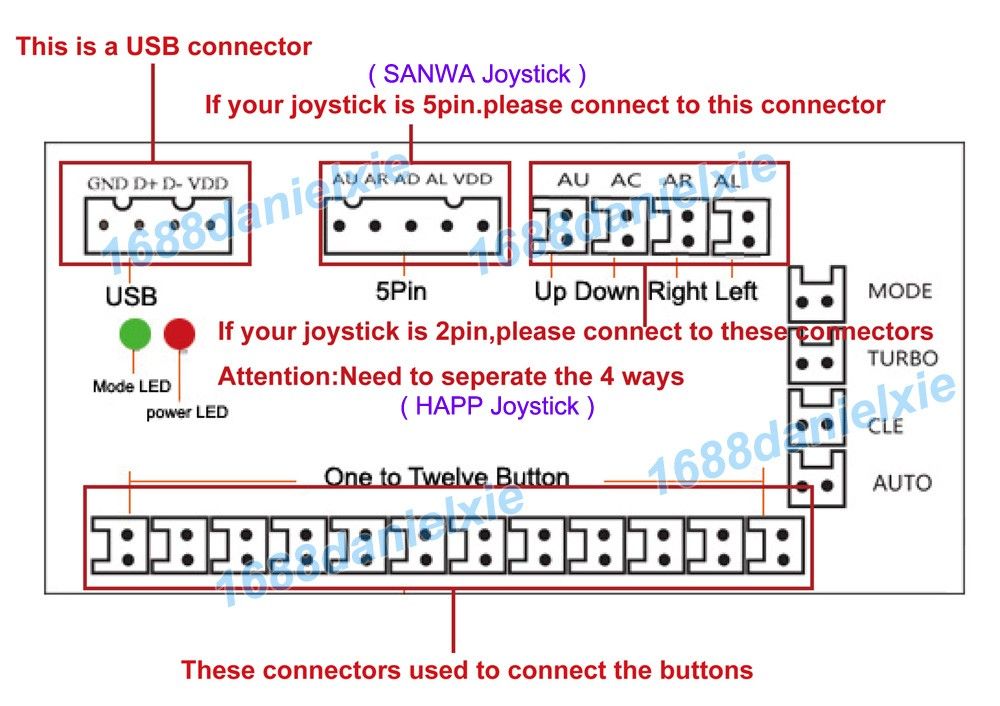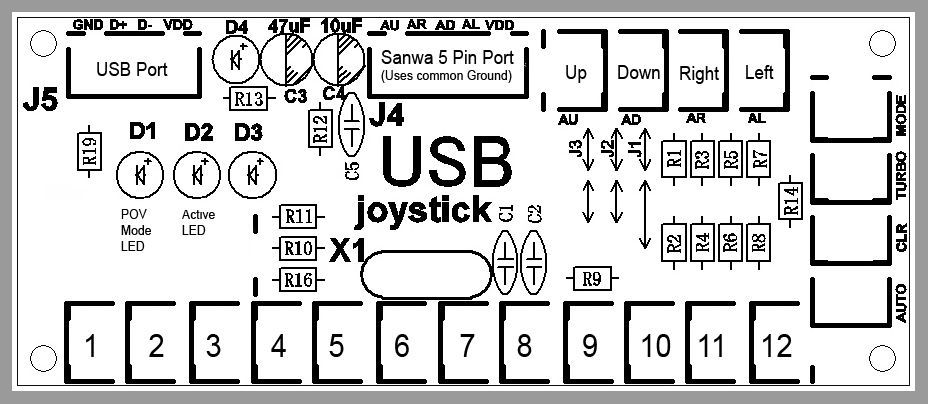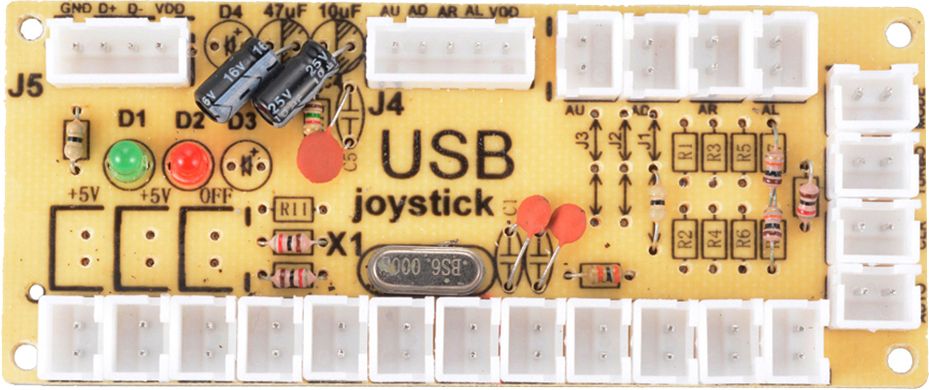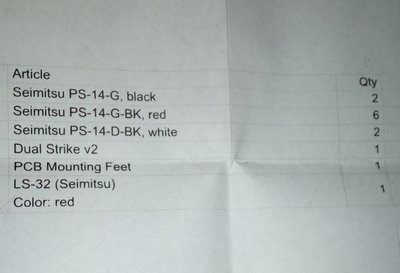First post, by Kreshna Aryaguna Nurzaman
- Rank
- l33t
So I've bought a cheap, fiften dollar arcade stick on ebay, and it feels like crap --the spring resistance is weak, yet the stick movement is imprecise and not smooth at all. However, I found an arcade stick works great for games like Covert Action, Cyber Empires, and of course fighting games like Budokan and Mortal Kombat --much better than a gamepad. So, after trying out the cheap arcade stick, I guess I'm going higher. However, most arcade stick on ebay is quite expensive, like this one.
So, what stick falls on the the price/performance sweet spot?
When it goes to flight stick, I always love my Logitech Attack 3. Sure, it's no Thrustmaster, but it's cheap, easy to use, and precise enough for "casual sim" like Their Finest Hour and Knights of the Sky. I though the fifteen dollar arcade stick would be a Logitech Attack 3-equivalent of arcade stick, but that's not the case. So how much higher should I go?
This stick, for example, is slightly more expensive than my fifteen dollar stick, but I worry I'd buy another crappy stick. On the other hand, I'm not hardcore enough to buy something like this. So how about Mayflash? Or maybe Pro Fighting Stick Street Fighter IV?
Never thought this thread would be that long, but now, for something different.....
Kreshna Aryaguna Nurzaman.