keenmaster486 wrote on 2021-06-20, 06:23:This was good. Nobody ever complained about it. It existed for many years and everyone was used to it and knew exactly how to na […]
Show full quote
This was good. Nobody ever complained about it. It existed for many years and everyone was used to it and knew exactly how to navigate it.
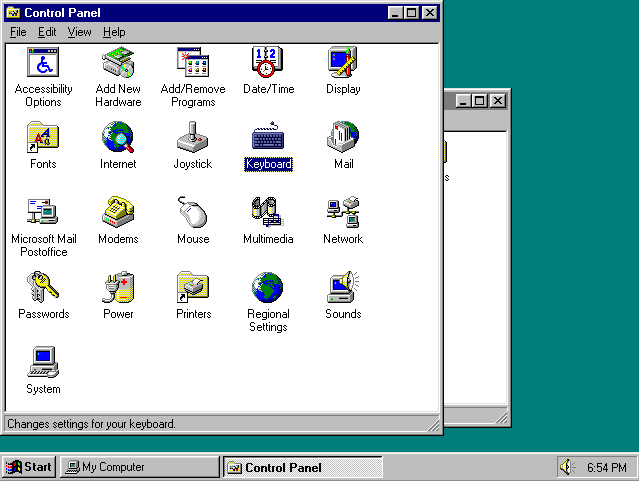
Those were the days. I would totally defend Windows 98 at that time as well as OS9. The world was a better place.
Now we have a monster with terrible UI/UX (Windows 10/11) while Apples UI/UX is still great, fast and easy to use, but under the hood is starting to look a lot more like windows with their updates. Every time I update my Mac is about half an hour to install and reboot. But hey, I can do it manually and disable the automatic updates, so I do that when I have dinner and I just keep it running and updating while I eat. Not to mention the planned obsolescence of their old Macs. Hence why I have this avatar - “Choose wisely”.
Windows 10 just chooses to do so in the worst possible moment it wants, doesn’t give a f**k if I am playing a competitive online race in a wet track and within five laps to the end in P2, nearly catching up the leader, lapping three seconds faster than him on fresh new intermediate tyres, and then DANG it just rebooted and started to auto update itself. Imagine my anger when I missed what could have been my first ever race win.
"Design isn't just what it looks like and feels like. Design is how it works."
JOBS, Steve.
READ: Right to Repair sucks and is illegal!