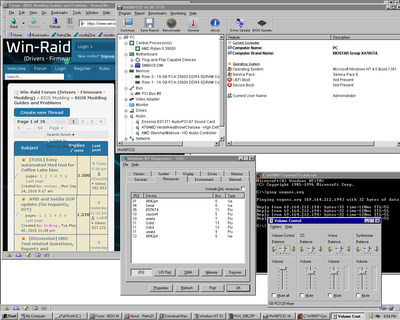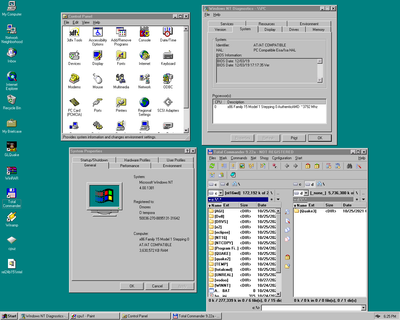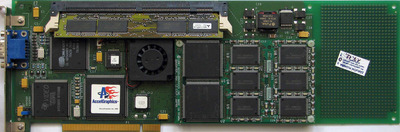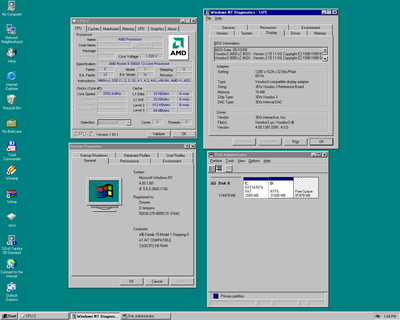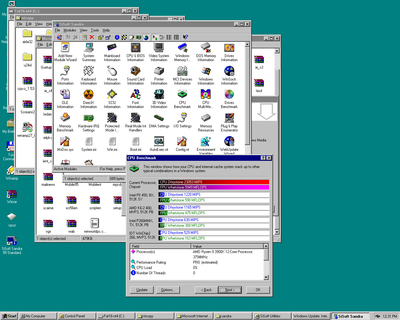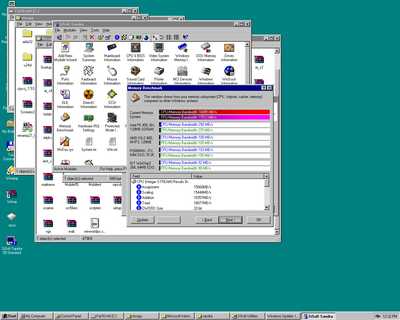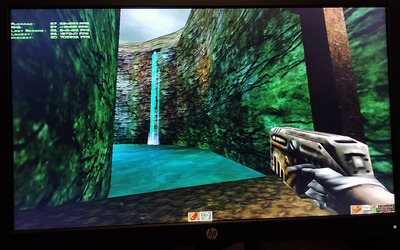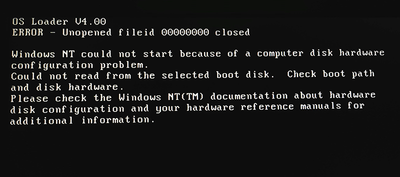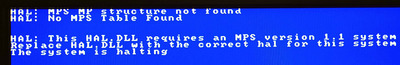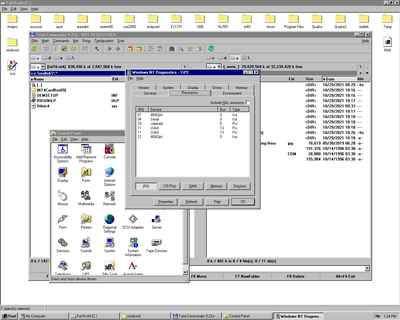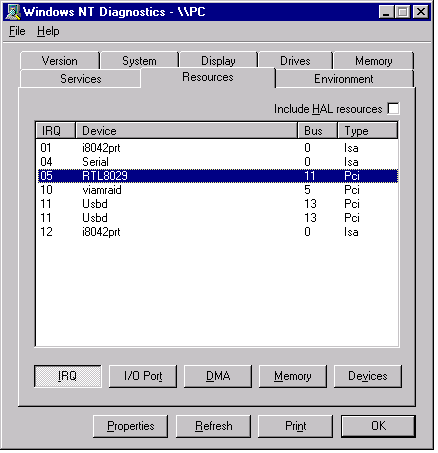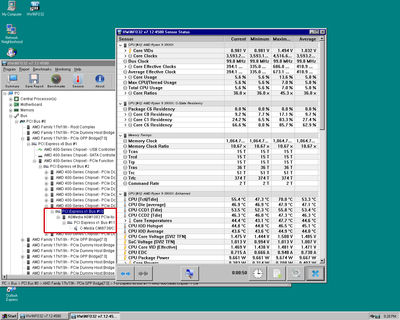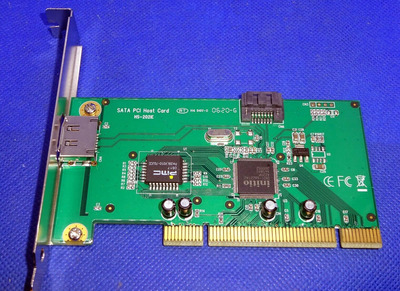First post, by OMORES
I was convinced that Windows NT 4.0 is way too picky to run on new modern hardware. But that's not exactly true... Now I have a fully functional NT 4.0 on my Ryzen 3900X machine! ( *this post is updated after a weekend of trial and error)
First, I installed NT 4.0 on a K6-2/500 because I have a AccelGraphics Eclipse video card which has NT only drivers. (This card from 1997-1998 is based on Mitsubishi 3DPro/2mp chipset co-developed by Evans & Sutherland 15MB 3D-RAM FrameBuffer + 4 or 16MB CDRAM Texture Memory ($3,495)).
Then I ported... this installation to my Ryzen390X machine which has two classic PCI slots on a Biostar motheboard.
What works:
CPU: Ryzen 3900x - no problems, no errors @ 3.8Ghz * 64mb cache L3 (only single core)
USB keyboard : YES! Works normal via BIOS emulation - this will trigger some warnings if you check system event viewer: Could not set typematic rate. )
RAM: ~ 3.5 GB RAM (of 32GB)
Video: Voodoo 3000 PCI - driver installs perfectly - 1920x1080 and above resolutions available.
Network: - Yes, using a PCI-E 1X Broadcom Nextreme gigabit card. This card is amazing: has drivers for DOS, which also works in 3.11, 95. Also 32 bit drivers for 98, Me, NT 4.0, 2K, XP, 7. Of course, there is a newer driver (2018) for Windows 10 64bit.
SATA: Originally, I installed NT 4.0 on a 8.4GB IDE drive - I hooked up this drive to my Ryzen machine using a VIA 6421A PCI to SATA/IDE - which has drivers for NT4.0. Then I installed NT4.0 on an SSD using the same VIA card. In the end, I used UniAta drivers and hooked the same SSD directly on the motherboard.
USB: Using a PCI-E 1x to USB card (VIA 6212L chip) - there is mouse, keyboard, USB storage and there is support for some other stuff... Everything that is supported (not much though) works perfectly fine after installing USB patch.
Sound: Yes, using a Creative SB 128PCI. This one took a lot of time and reinstalls to make it work! It was a problem with the PCI slot/adapter. This motherboard uses and Asmedia PCI-E to PCI chip. Also the USB adapter card uses a PCI-E to PCI chip, this one is from Pericom. When I tried to use another PCI-E to PCI adapter with an Asmedia chip Windows NT didn't like it! Solution: replaced VIA PCI to SATA with Creative PCI128 (using PCI slot from the motherboad) and booting up with Uniata drivers.