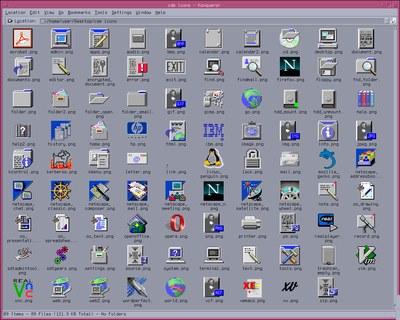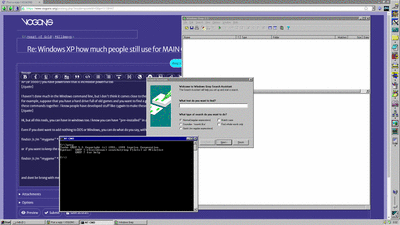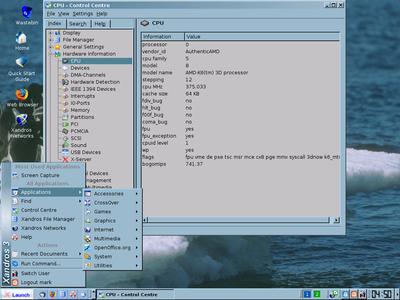Reply 40 of 124, by theelf
- Rank
- Oldbie
Ensign Nemo wrote on 2022-11-24, 05:41:Another thing in favour of Linux is the command line. It is far more powerful than anything shipped with a DOS or Windows OS. It might not seem like a big deal when you're used to using a GUI, but there's so many things that it opens up. I have terabytes of data that I'm hoarding, but I can write simple scripts to organize files how I like. For example, I have thousands of pdfs from various scientific journals on my computer. I wrote a script to rename them according to their title and organize them by publication. I also have a little Linux based server on my home network that I use as a NAS device. It's managed purely using the command line.
If it weren't for games and few other programs that require Windows, I'd use Linux exclusively outside of retrogaming.
In fact command line in windows is very powerful, you can do some very complex batch files and windows have a incredible quantity of command line and software with command line parameters to use. But anyways, native in windows since XP (or 2000?) you have powershell that is incredible powerful too