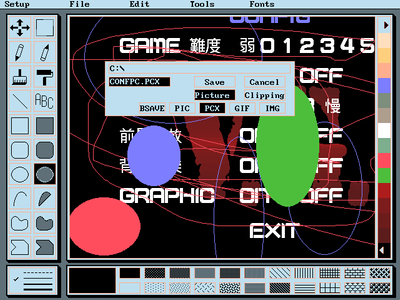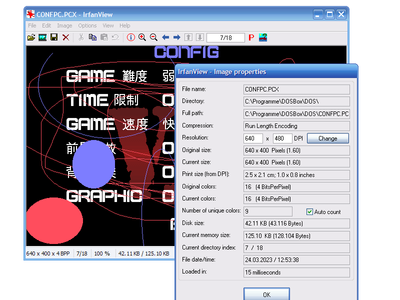First post, by Myloch
- Rank
- Oldbie
The game: Variable Geo taiwanese PC port
The experiment: to restore a censored image to Pc98 hentai glory*
The problem: the bastard uses gcx files, those are no other than Zsoft PCX files in a weird "4 planes each of 1-bit 640 x 480 dpi, RLE compressed" format (source: checkfiletype.com) and 16 colors. Apparently no recent or older program I tried is able to correctly handle them. As long as I save the final result it converts it to 256 colors and the game goes nuts (garbled image ingame).
Any idea is well appreciated.
*The japaneses love "Golden Shower", the chineses NOT 😁
"Gamer & collector for passion, I firmly believe in the preservation and the diffusion of old/rare software, against all personal egoisms"