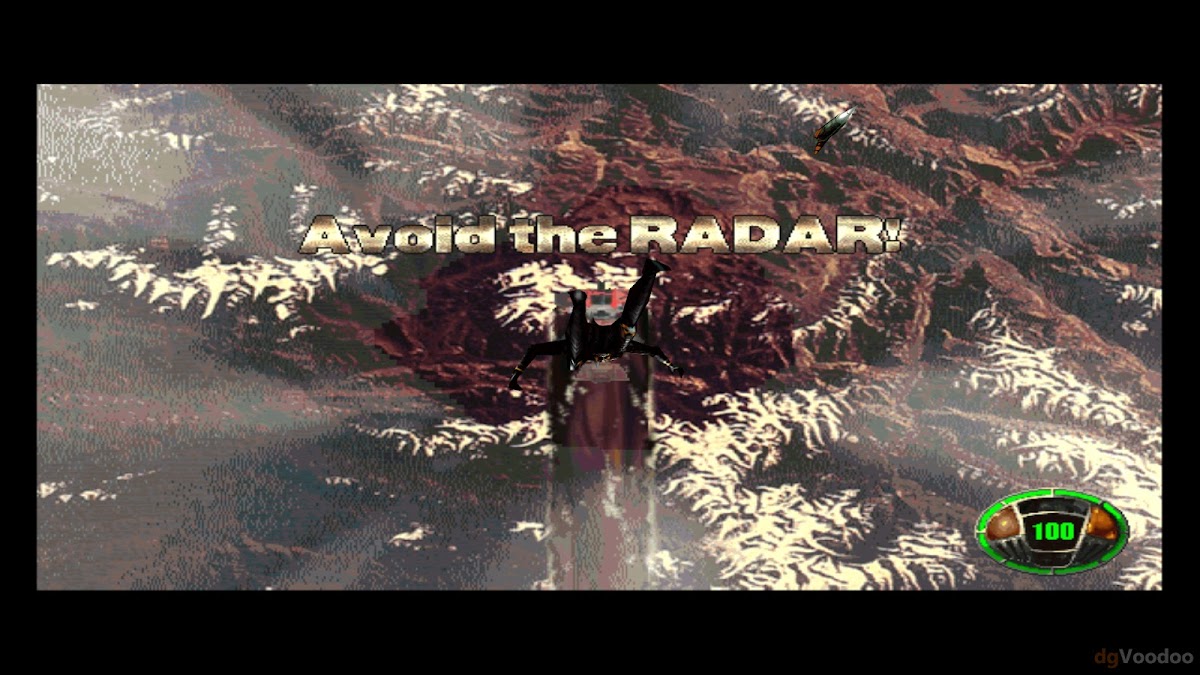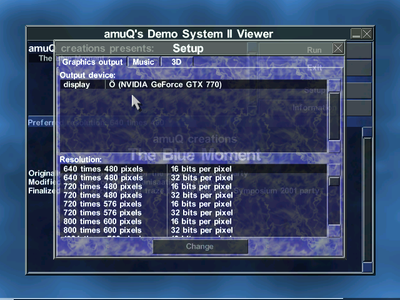Virusek wrote:Hello, […]
Show full quote
Hello,
First I like to thanks you for this project, is really useful for me and I think many other peoples.
Next I want little help with fixing Resident Evil 2 hardware modes, I get "Failed to initalize DirectX" in any of hardware modes in RE2 Platinum and japan Sourcenext re-relase hangs when playing movies
I resolved Sourcenext hang by disabling movies using registry - then game works fine - but it's Japan 😁
https://imgur.com/jKoj7K1
Also Starcraft 1 have FPS problems with V-Sync enabled.
Thanks.
I can't remember if I ever tested Resident Evil 2 myself, but now I put it on the todo list. 😀
lowenz wrote:Dege wrote:
- the number of unimplemented features is known
We can hope for MaxFX engine (Max Payne 1,2) hooking in near future?
Hmm, I don't know. Once I tried Max Payne 1 which is DX8 but unfortunately it's one of the games that initialize DX from DllMain which is not supported (D3D11 refuses to init from DllMain). Adding support for this is not easy and can't be sterling (like, the app could only see the primary monitor/device), if it can be supported at all. 🙁
Max Payne 2 is D3D9 (but probably feature level 8.1, or 9.0).
My other problem nowadays is lack of time (ok, it's summer now) and the fact that I don't really know which direction to take:
- Implementing new features, or
- Fixing as many bugs and games as possible
Recently I summarized most of the reported games with problems, and they are too many. 😁
Also, Win10 revealed some problems that are not problem on Win7 at all.
Little, I have a "have to start some things afresh" feeling.
(At least, I fixed Mafia. At least, the demo, because I have serious problems with installing the full game. According to the info on the net, its installer doesn't like Daemon tools and I couldn't find an alternate installer for it.)
daniel_u wrote:Do you think that now is a good moment to fix the light color problem for Splinter Cell PT?
dgVoodoo 2 for DirectX 11 […]
Show full quote
Do you think that now is a good moment to fix the light color problem for Splinter Cell PT?
dgVoodoo 2 for DirectX 11
This would solve the last problem with this game(from the ones that can be fixed by you).
Preaty please. Cherry on top.
😀
'Fixing' this would mean altering the game shaders somehow, because it's not a bug (recently I tested it on an R7 360 natively and with Komat wrapper, and got the red-yellow-white lighting).
It's not an easy task (if possible at all), as it assumes understanding the game shaders, but there are tons of them, and unfortunately majority of them is quite complicated. 😖
nightson wrote:No watermark. I've tested with some old DirectX games (Ancient Evil, Blood II, etc.) and got the same result. I'll try a few Glide games to see if it will work.
Edit: I've tested with 3dfx and D3D exes of MDK. I managed to get the 3dfx version running. All the settings worked but the 3dfx splashscreen and watermark didn't show up even with the options already checked. Couldn't get it work with the D3D exe. Same result as before.
For watermark and splashscreen you need the splash dlls (copied to System\SysWOW64 or to the game folder), I think I'll upload it to my site to have it easily available, instead of the need of hunting them on the net.
DX however is strange. Just for making sure: didn't you disabled the emulation in dgVoodooSetup? (DirectX tab, 'Disable and passthru to real DirectX' checked)?
Nucleoprotein wrote:Hello, […]
Show full quote
Hello,
At start I want to thanks you for amazing work @Dege ! New dgVoodoo is amazing !
I'm author of PeteOpenGL2Tweak and I want to propose to add to this glide/dx wrappers a XBRZ texture scaler with deposterize filter (deposterize works wonderfull for Silent Hill: https://imgur.com/a/dJ5aG) - because many games uses small and 16bit textures.
My hack for PSX emualtors uses xxHash to hash texture data, then scale it using XBRZ, then add it to cache for reuse.
My stuff is here: http://ngemu.com/threads/peteopengl2tweak-twe … 9/#post-2144440 (I'm tapeq) + iCatButler PGXP it produces amazing graphics for PSX games: https://www.youtube.com/results?search_query=PGXP+xbrz
I think adding this for old PC games will be great feature.
At last - thanks you all for supporting old games I love 😀
EDIT: Or texture dumping/replacing 😀
Hi!
I haven't yet had a closer look at your stuff, but I if got it right, you apply a "de-colorbanding" shader for 16bit textures? 😮
It seems to be a great idea, especially looking at one of your depostered screenshots! If it can be solved by a single shader, I can easily add support for that, I think. (but unfortunately only for DirectX, because Glide impl doesn't use textures but 'manual sampling' from the raw texture data.)
Texture dumping and replacing can be achieved by Peixoto's stuff (it hooks DDraw).