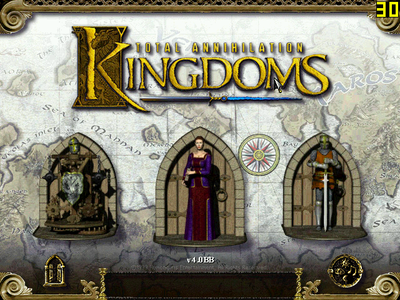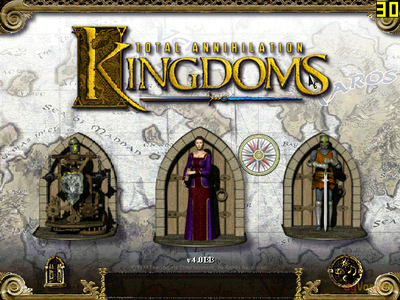First post, by Zaragon
Has anyone ever gotten TA: Kingdoms to work 100% with dgVoodoo? I just recently tried the newest version (2.62) and several issues are still present. It didn't work with 2.53/2.54 either, so I don't think these are regressions.
1) Intro Movies are just a black screen. I know something is playing because there's audio, and the dgVoodoo water mark appears (as does the FRAPs display, when I have it on). But there's no video. This doesn't work in native DirectX either, it only works with the Software Renderer or Glide Renderer.
2) Font Corruption in the menu screens (not during the game). I play at 1920x1200 or 1600x1200 (depending on the renderer, as Glide doesn't support widescreen resolutions). The menu seems to render at 640x480 regardless, so I don't think that's the issue. The font is corrupted when using dgVoodoo compared to native DirectX/Glide/Software Renderer (this problem only occurs with dgVoodoo).
I've uploaded screenshots taken with FRAPs of both dgVoodoo and Native DirectX--and left the dgVoodoo watermark on, so it's easy to see which image is which.