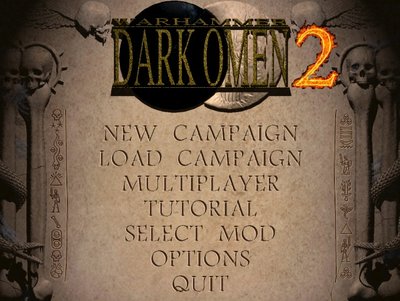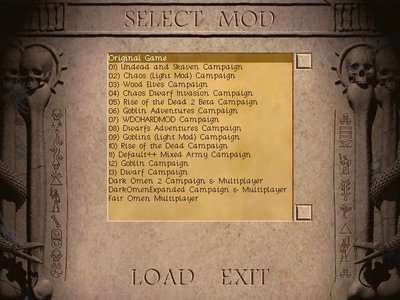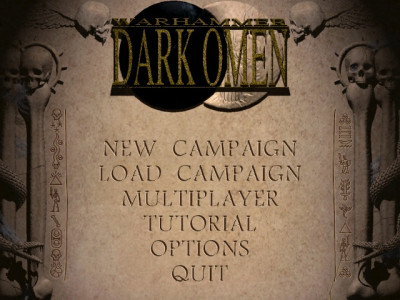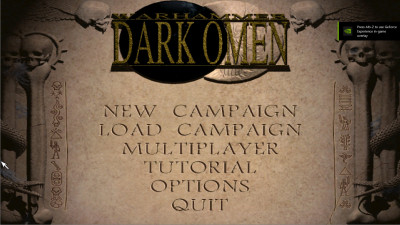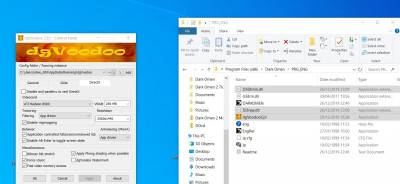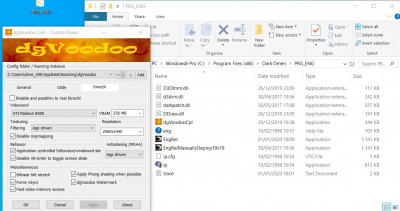First post, by stranno
- Rank
- Member
wrote:Thanks! I've just fixed it. I remember somebody reported very similar fogging bug in FFXI. I hope it'll fix that as well.
Dege. Any clue about this problem?
wrote:Dark Omen graphics ficklering was reported years ago, IDK if it can be fixed. UI doesnt flicker while battle display flicker 1/2 […]
Dark Omen graphics ficklering was reported years ago, IDK if it can be fixed. UI doesnt flicker while battle display flicker 1/2 frames.
You have to set screen mode to Windowed + app control, since Fullscreen launch an "outdated DirectX" error, fullscreen mode in this game seems kinda bugged. Resolution forcing gives black screen.
https://www.youtube.com/watch?v=lBNyPNtbCoo
Same framework as Shadow of the Horned Rat i think.
No hurry at all. But it would be great to see this game running properly.