Reply 460 of 474, by Squall Leonhart
Maarcis12 wrote on 2020-08-16, 17:53:Maarcis12 wrote on 2020-08-12, 22:21:Dege wrote on 2020-08-12, 20:14:I did a quick try with FIFA09 demo but everything worked as expected. Do I need the full version? Or some special in-game settings, or mod?
That's weird, i tried the demo myself, but it has the same issue as with the full version. Here are my settings below and the bug itself (although the final version has more options to choose):
I'm on another machine now and I can repro the issue. No difference between dgVoodoo and native d3d9. For the time being, I have no a clue why it is.
Ok, thanks for the answer. But will it be tackled in future?
if this hasn't been fixed, its likely due to cpu specific differences in the values returned by D3DXMatrixInverse when rcpss is used (SSE2) and the game doesn't check the results for invalid values.
try the mass effect patch by cookiemonsterpl
Everyone experiencing this in the last 5 years is using an AMD processor.