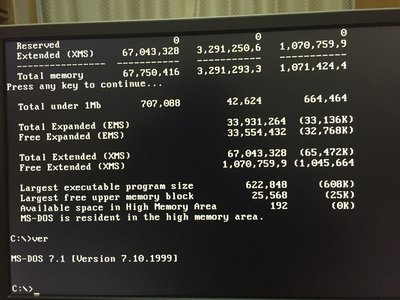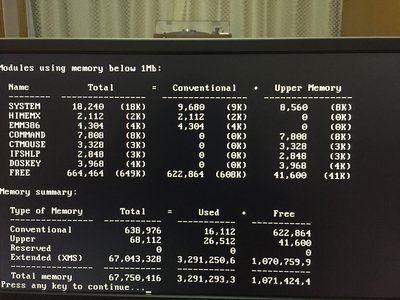First post, by buckeye
- Rank
- Oldbie
I'm rather "green" in this area but wanted to play later era dos games say like Doom 2, Dark Forces, Duke Nukem and etc. Seems like with a W98se system there's a myriad of ways to go about it - dos mode, window mode, boot to dos. Considering my hardware (see sig) how would you go about doing it?
Asus P5N-E Intel Core 2 Duo 3.33ghz. 4GB DDR2 Geforce 470 1GB SB X-Fi Titanium 650W XP SP3
Intel SE440BX P3 450 256MB 80GB SSD Radeon 7200 64mb SB 32pnp 350W 98SE
MSI x570 Gaming Pro Carbon Ryzen 3700x 32GB DDR4 Zotac RTX 3070 8GB WD Black 1TB 850W