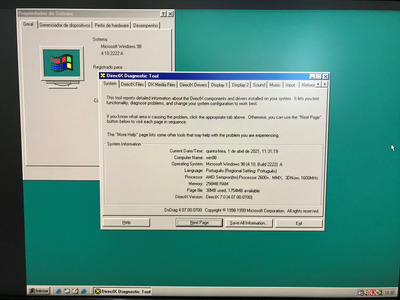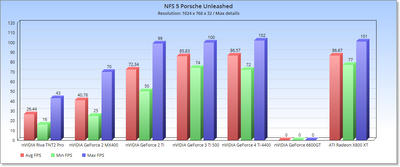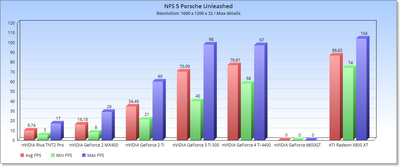Hi!
I am having a strange (for me) issue with NFS5: Porsche unleashed. It will start without any issues, then at the menus it will freeze. The music keeps playing, but the mouse pointer will not move and no keyboard combination (Ctrl-Alt-Del, Alt+F4, etc.) will work. However, if I eject the CDROM and leave it open, there is a very high possibility that the game will resume working, however this lasts only a few minutes, then it freezes again. If I reinsert the CDROM the game may work again, but sometimes it does not. Now the technical data:
CPU: Pentium 4 @ 2.4GHz
Mobo: Intel D845GEBV2
Video card: nVidia Geforce 2 MX400, driver version 45.23
Soundcard: Soudblaster Live! SB0100
OS: Windows 98SE without any patches (just DirectX updated to DX8 IIRC)
The game is installed from the original CD, it was updated to latest version 3.5 but issue persists
Any ideas are appreciated. Thanks!