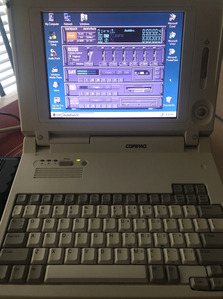Compaq LTE Elite (4/50cx) – how to get the PCMCIA working in Dos 6.2/windows 3.1
This laptop has a 486 dx2-50 cpu, 16 bit PCMCIA and an active TFT screen. They are also known for using the Citizen W1D belt-driven floppy drives (which need recap & belt) which have ALL died by this time unlike some of the other direct driven floppies.
I managed to get hold of a rare 16 bit PCMCIA sound card and have a CF-PCMCIA adapter that I’ve always had trouble getting to run. Finally, I have an old Type 1 SRAM PCMCIA storage card that I heard requires a 16 bit pcmcia slot to be recognized….
In the past, ATAENAB ran (on my Pentium 1 - Toshiba’s) but this didn’t seem to work for me this time around. I scoured vogons, vcfed and the internet and there is a lack of current instructions…
SO… Feb 18, 2022 – I got this working and I may end up doing a youtube tutorial; but I wanted to document this for my Vogons retro-colleagues.
Requirements
1) CompaqDos / softpaq drivers – for the LTE Elite, I used the factory disk image discussed here. It’s a bit of a hassle to write the image as the LTE Elites ONLY support 1gb CF cards and the stock hard drive was only 310 mb. BUT I got it working. I may do a directory extract; but the appropriate drivers are there. It’s just that autoexec/config is not configured properly.
https://archive.org/details/compaqlteelite475cxwindows3.1.7z
2) Config.Sys changes. I looked all over and finally found a document online that discussed it. Maybe it’s in the softpaq documentation but the softpaq requires you to actually create floppy images. And only runs on win98/xp systems. SO I will summarize the changes here. This link gives the most detailed instructions/explanations I’ve found.
http://penwin.stg.net/files/compaq%20concerto … A.1/READPCM.TXT
Config.sys changes => a “;” is the same as “rem” and comments out a line. You need to remove to ( ) comments as they are specific for the concerto. The last 2 lines (dblflash/msflash) is commented out but needs to be on if you use ATA-flash storage (? Compactflash adapter support)
DEVICE=C:\DOS\HIMEM.SYS
DEVICE=C:\DOS\EMM386.EXE NOEMS X=D000-DFFF
DOS=HIGH
DOS=UMB
REM *** Begin PCMCIA Drivers
REM Warning: Do not move, re-order, or delete any of these lines.
REM
DEVICE=C:\CPQDOS\PCMSMIX.EXE (Not installed on Concerto – I found optional)
DEVICEHIGH=C:\CPQDOS\SSVLSI.EXE (or SSCIRRUS.EXE for Concerto)
DEVICEHIGH=C:\CPQDOS\CS.EXE
DEVICE=C:\CPQDOS\CSALLOC.EXE
DEVICEHIGH=C:\CPQDOS\ATADRV.EXE (plus /D:1 parameter for Contura Aero)
DEVICEHIGH=C:\CPQDOS\CARDID.EXE C:\CPQDOS\CARDID.INI
DEVICEHIGH=C:\CPQDOS\MEMDRV.EXE
;DEVICEHIGH=C:\CPQDOS\DBLFLASH.EXE
;DEVICEHIGH=C:\CPQDOS\MS-FLASH.SYS
The above drivers take up quite a bit of low dos memory (I’ve found). Seemed to work without PCMSMIX for me.
This got my PCMCIA sound, sram storage, compactflash storage working in Dos 6. The PCMCIA sound required installation of their separate drivers of course but this enabled the PCMCIA slot to be recognized.
I haven’t played around with all the lines in the config sys see what is actually needed vs optional; but this should be helpful.
I did not run the softpaq install file and just made the changes manually. Additionally, I did not make the system.ini changes for windows documented in the above txt and it still seems to work. Just a FYI
Adding to the knowledge base.
*Presumably, the necessary pcmcia files are in the appropriate softpaq but I haven't done the floppy extract of the related softpaq. I believe it was softpaq1250