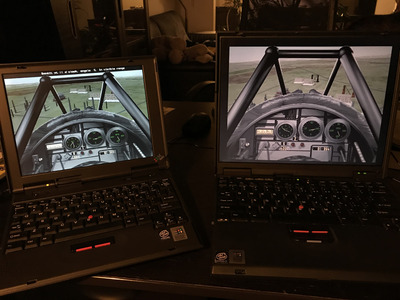First post, by ragefury32
Part 1: Getting the game working in DOSBox and the ThinkPad T21 (or with a similar S3 Savage GPU)
Okay, so I was told that this is a pretty difficult game to get working in SVGA mode (on both DOSBox, and on actual bare metal) thanks to some really proprietary SVGA drivers that only supported video cards that are long gone. I tend to agree.
However, getting it to work in DOSBox is actually relatively simple.
To config the game (in all configurations), run the install.exe inside the airpower directory (the game usually installs in c:\airpower)

- The first part of the installer takes you through the soundcard choices. It could be good old Soundblaster/OPL, it could be Roland/General Midi support. That's up to you. Now, if you are on DOSBox, it is recommended that you change your GPU type (it's not 100% necessary but the game seems to look better). To change the GPU type you'll need to edit the preferences file and change the default GPU from an S3 Trio over to a Tseng Labs ET4000.
On my machine (a MacBook Pro) the config is at ~/Library/Preferences/DOSBox\ 0.74-3\ Preferences - for you it's up to you. Inside the DOSBox section
you should see a machine section with the value set to machine=svga_s3
Change that to machine=svga_et4000 (or do what I do, comment out machine=svga_s3 by putting a # (hashmark) in front and adding a new line there.

Under cycles, set it to a high number as software texture mapping will totally beat up your machine . I had mine set to 62500 (I also play USNF on the same DOSBox instance), but the actual number is up to your preferences. Save the file, and restart dosbox.
Okay, when you run install.exe again, you'll do the sound setup, and then the GPU detection routine will kick in and tells you that the GPU has not been recognized.

In all cases you'll be given a choice to either use one of Rowan's 2 high speed VESA drivers, or the universal driver - the first one uses positional shifts/offsets off a Rowan standard VESA driver to make the video pages align correctly on various cards (I refer to this as the shifty driver), one uses a low level library only available to certain cards (that’s a fallback that is only supported for the ET4000, the Mach64 and the S3), and the last uses a slow universal driver that...almost never work. I'll explain the whole situation with the universal driver in part 2 of this guide, as it requires a change in your config.sys and will still fail in ridiculous ways without redress.
Let's assume that your hardware is supported by Rowan's VESA driver, either the shifty or the low level drivers. The first option deals with shifty, and you'll see a plethora of choices, all of which are from the old-school days of retro-computing.

To make this a little more sane, here's the rundown of the shifty list:
A) 54xx - Cirrus Logic GD-54xx
B) 54xx-100 - Cirrus Logic GD-54xx Revision 100
C) 8500VL - Genoa 8500 VLB card - it's a Cirrus Logic GD5426 based card
D) Avance - Avance Logic ALG230x based card - it's a small chipset maker that was sold to Realtek back in 1995. Decent performance in DOS but kinda rare
E) Bahama64 - Paradise Bahamas 64 - that's actually based on the S3 864 (Vision) chip, so it's a bit redundant.
F) CHIPS - Chips and Technology CT6554x based cards - try this one if you have oldschool Toshiba in the late 486/early Pentium era with 65545/48/50 chips. I heard that this should also work if you have an Intel 740 Starfighter or an i810 based machine (the i810s are all supposed to be AC97, though)
G) Cirrus - Cirrus Logic cards, the actual config is identical to A)
H) Dynamite - Hercules Dynamite ET4000 based cards - the actual config is identical to I)
I) ET4000 - Tseng Labs ET4000 based cards
J) MACH32 - ATi MACH32 based cards - Mach64 based cards are not entirely compatible from it.
Strangely enough, Neomagic 128XD based laptops (like my TP240) work well on this.
K) NR9_128 - Number Nine Visual Technologies Imagine 128 based cards
L) NR9_GXE - Number Nine Visual Technologies GXE based cards (typically S3 Trio or Vision864 based) - it’s a derivative of Q)
M) NUMBER9 - Number Nine Visual Technologies cards (not based on the Imagine 128 nor the GXE)
N) Trident2 - Members of the Trident family not immediately compatible with the default T8900 based drivers
O) Trident3 - Members of the Trident family not immediately compatible with the default T8900 based drivers and won't play well with Trident2
P) Video7 - Video Seven VEGA video card - wow, this one is rather old.
Q) Vision - S3 Vision family based cards (Vision 864/Trio/Virge) - the 801/805s and the 911s should play well here.
R) W32 - Tseng Labs ET4000/W32 cards - Actually identical to the config on H) and I)
So lets just say that your machine is S3 Savage mobile based (Sony SR P3 series, IBM Thinkpad T2x/A22e, HP Omnibook XE3C), you are in luck. Just pick the Trident3 (O) option and you are in business. If yours is based on the Neomagic 128XD (IBM Thinkpad 240/600 or the Dell Latitude CPM/CPiD), go with Mach32 (J) and the positional shifts specified for the Mach32 should also work for you.
Now, if you are on DOSBox and did the GPU changeover to Tseng ET4000, well, there's a little bit of headscratcher for you. Do not pick ET4000 (I) from the list - that will not work. You want to choose Go Back (S) and on the resulting menu, pick ET4000 (which picks the low level driver). Thats the corrrect option.

If you didn't swap the GPU in DOSBox and left it at S3 Trio, that's okay. Don't choose the VISION (Q) option even though the S3 Trio is technically part of the S3 Vision family of GPUs. For some reason the one you want to pick is Avance (D), emulating an ALG2032. It's a little grainier on the output but that might be just my opinion.
In all instances, you'll see a blit/screen flipping test begin. It'll run for 15 seconds and then return back to the menu. In all cases (DOSBox and bare metal), you should see this in quick succession, and optimally with no flicker, the box edges lining up and no images dancing around the screen.



Imagine this sequence above lining up, running at 30fps for 15 seconds.



That one didn't work. Choose another option and try again.
If the one you picked worked out during the test, just pick "Install selected driver".
Then you'll be able to start the game at 640x480x256 Colors VESA mode.
If none of the GPUs you tried would work (as was the case on my Dell Latitude C600 with the ATi Mobility M4), well, you will need the universal driver.
That one is more painful.
Onto part 2...