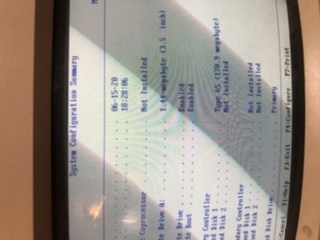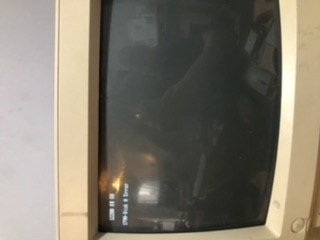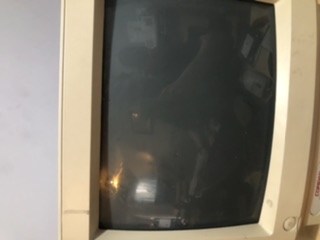First post, by RussellM
- Rank
- Newbie
Hello there, first post here and apologies if it’s incorrectly placed, I did try.
I have an old Compaq Presario 425 that I was quite happily running with Windows 3.1. For some reason after installing drivers for a Zip drive it didn’t boot back the same way it left. It seems rather odd when I go into the F10 system setup and under fixed disk drives there are 65 options, some of which read as things like 17mb/503mb/33mb/117mb, it seems pretty random and some exceed the capacity of the drive. I don’t know I’m a complete novice so maybe that’s normal partitioning?
Anyway, I had believed I formatted the disk and installed DOS and 3.1 again, it worked until I rebooted and I lost it. Same drove selection shows. However now when I try to boot the drives it will show as either DRIVE 0 error or missing operating system. That’s ok I thought, I have the original dos boot disks, no, it gets as far as “starting ms-dos...” and just stalls there, no opportunity to enter commands, nothing.
The machine is acknowledging the drive and I have tried loading others (80gb so I imagine it wouldn’t work anyway) so I would put it down to disk failure but I find the idea of it failing in that period of time far too coincidental.
Any advice on how to get an operating system loaded again would be greatly appreciated! I just bought an old ISA soundcard and have games just waiting to go 🙁