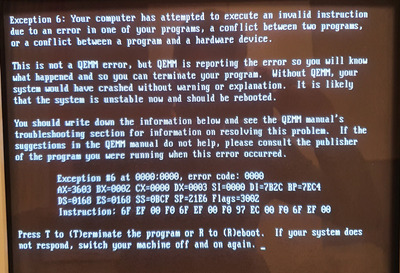First post, by egbertjan
I want to install The Need for Speed: Special Edition on my msdos 6.22 pc. I get the following qemm error when I try to start the setup. Who knows what I can do about this?
I am running qemm 8.0 on my pc. If I remove qemm 8, The Need for Speed: Special Edition works fine. I would like to play The Need for Speed: Special Edition and run qemm 8.0. Without qemm 8.0 my dos games won't work that don't use dos4gw yet.
With 9 qemm I have the same problem
This is in my pc
Processor: Pentium 1 socket 7 233MHZ MMX
Memory: 1x 32mb SD-RAM
Graphics: S3 VIRGE DX 2mb EDO (FASTWARE VC963C-3D) PCI
Motherboard: FIC VA-502 socket 7
Sound Card: Creative Soundblaster AWE64 Gold ISA
Network card: Intel EtherExpress 16TP Lan Adapter 10mbit ISA
Hard drive: StarTech IDE to SATA Hard Drive or Optical Drive Adapter with ssd Transcend Ts32Gssd370S