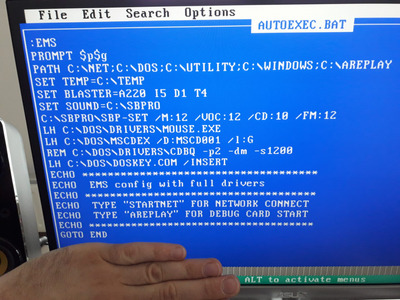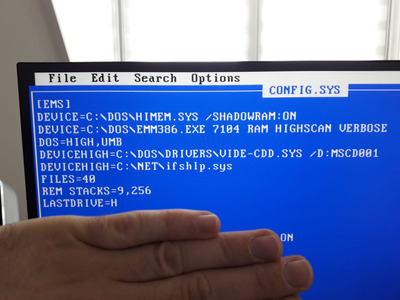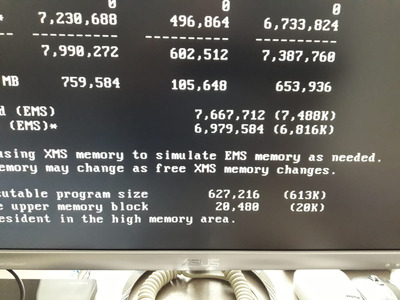Reply 40 of 58, by weedeewee
Kcil wrote on 2021-09-16, 13:18:in the AUTOEXEC.BAT, delete C:\DEV\MTMCDS.SYS /D:MSCD001
and replace it with LH C:\BIN\MSCDEX.EXE /D:MSCD001 /M:10
Sorry, the party is already over.
Right to repair is fundamental. You own it, you're allowed to fix it.
How To Ask Questions The Smart Way
Do not ask Why !
https://www.vogonswiki.com/index.php/Serial_port