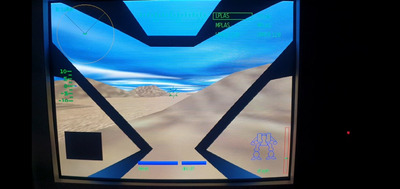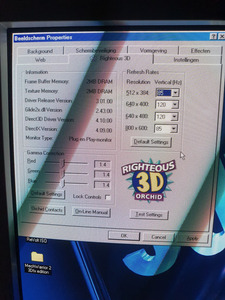First post, by Aebtdom
- Rank
- Member
Hi everyone,
Since a few weeks I have a Pentium MMX 233 with a Voodoo 4MB card up and running.
I have installed Mechwarrior 2 (from a original CD) in ms-dos. But as I and most of you know, the standard version doesn't have 3Dfx support.
I know that it probably has been asked for a lot on this forum, but I can't find working links to get the files, to get my own version to run in 3Dfx. Let alone get a 3Dfx copy anywhere online.
Does anyone have these files and would like to share them with me? My inner Clan Wolf heart would be most delighted if I could have this game running in 3Dfx.
And I don't want the Titanium Edition, since this one is win9x and a bit screwed up (in quite a few ways).
I thank everyone for their time and effort on this.
Builds:
Xp3000+ gf3 ti200 + vd2 SLI 12MB + 768MB + SB live @ WinXP & 98 Dualboot.
P2 350mhz + Diamond Viper V550 + 3Dfx Voodoo 2 12MB + AWE64 + 128MB SDR @ msdos / win98.