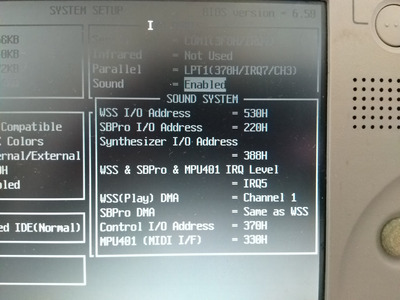First post, by Iris4g
- Rank
- Newbie
Hi folks
I've got a little Toshiba Libretto 60CT here with a Yamaha OPL3-SAx built in sound chip.
It seems to run DOS games well, but the issue is within digital sound... I can hear MIDI music no problem, but the actual sound effects for Wolfenstein & Doom 2 are silent... Is there some sort of special config I need to do to get it to work?
I'm not too well versed in this kind of stuff so I apologize for any ignorance/left out details.