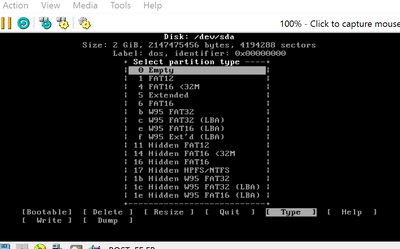First post, by Oerg866
Windows 98 QuickInstall
This is a framework that is intended for creating and preparing Windows 98 installation ISO images in a way that is optimized for extremely quick installation, similar to nLite, but with a completely different method and context.
It takes the root file system of an already installed Windows 98 system and packages it, whilst allowing drivers and tools to be slipstreamed at will.
For the installer, it uses Linux as a base, paired with some tools to allow hard disk partitioning and formatting, as well as a custom installer with a custom data packing method that is optimized for streaming directly from CD to the hard disk without any seeking.
Bottom line, this means that the effort for the user to build an ISO is higher than for example nLite, but the degree of customizability is also massively increased.
How fast is it really?
On a Pentium III class machine with ATA / ATAPI Ultra DMA available for all storage devices, Windows 98 -- using an ISO built with this framework -- can be installed from CD in roughly 60-90 seconds.
Disclaimer
Windows is a trademark that belongs to Microsoft Corporation.
This project has NO ENDORSEMENT FROM ANY INVOLVED PARTIES, SUCH AS MICROSOFT.
Please don't sue. I just like old computers 🙁
Download
- The framework for making your own ISO can be downloaded at the github repository: http://github.com/oerg866/win98-quickinstall
- For more info and examples, check the repository README and feel free to contact me.