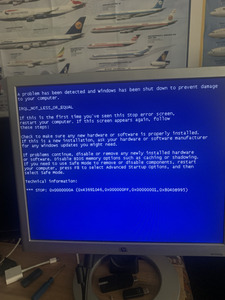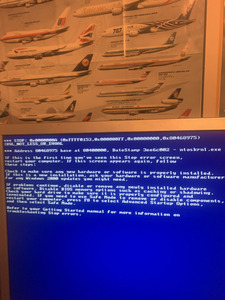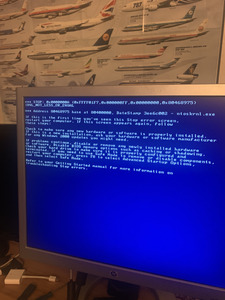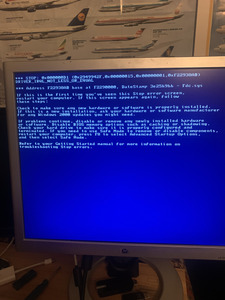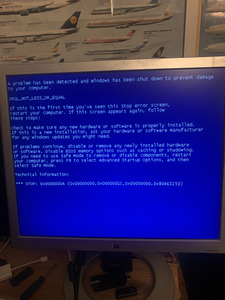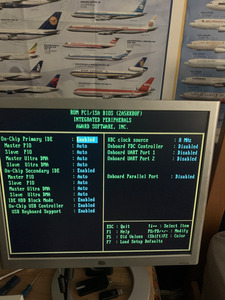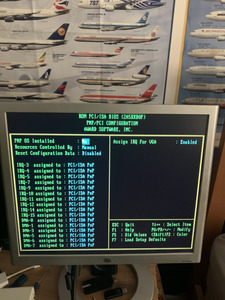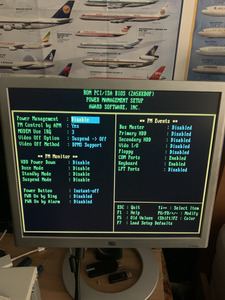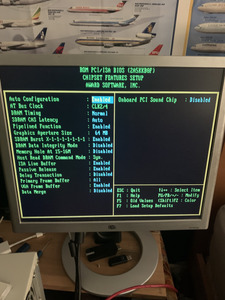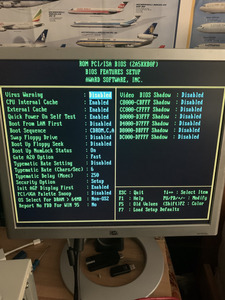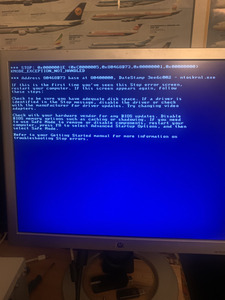First post, by Sukhoikip
I am trying to get either of the above OSes installed on an SSD via IDE adapter in a Biostar M5ALC based system with a K6-2. The system already has a working 98SE installation on a mechanical drive, which I have disconnected the power from. It will copy the files without any issue, but when it starts either OS to finish the install it typically bluescreens (attached), or on 2000, sometimes gets stuck on the "Starting Windows 2000" screen. The second parameter of the stop codes is always 0x000000FF (except for one time when it was 0x00000002). The fourth parameter is also often the same value, 0x80468975, but sometimes other values show up. Both install disks work in other systems. The SSD via adapter has successfully been used for XP in a socket 370 system.
I have already tried:
Swapping the RAM, I have tried every loose stick of SDRAM I have.
Swapping the GPU, between a Savage4 LT and a Geforce 256.
Removing the ISA cards in the system, a Soundblaster64 and a fast Ethernet card. The board has onboard PCI audio which is disabled.
Any additional things to try, or does this look like the board just will not play nice with NT 5.X?