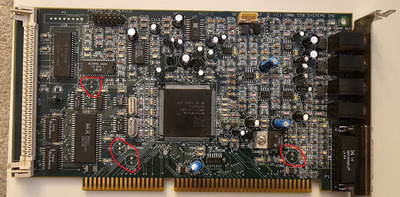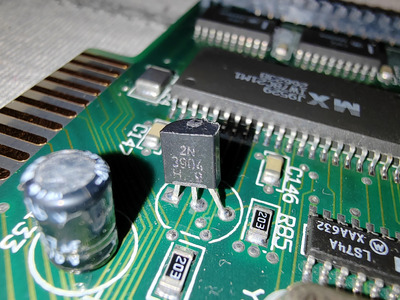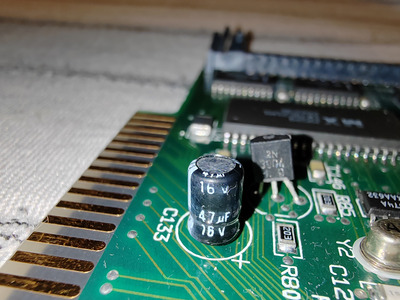I'm sure this is going to change format and have additional information added/fixed, but I thought I might as well start this po […]
Show full quote
I'm sure this is going to change format and have additional information added/fixed, but I thought I might as well start this post before I forget some stuff I have figured out.
If anybody has anything to add, feel free to post below.
STB UltraSound 32 front.jpg
STB UltraSound 32 back.jpg
Card Name:
STB Ultrasound 32 Pro/ Interwave Audio w/ Memory
Systems that it originally came in:
Compaq Presario 4700, 4772, 8700, 8702, 8712, 8714, 8760, 8772 (Looks like it was available for Presario 4700/6700/8700 models)
Compaq part numbers:
Assembly - 240110-001
Spare Part - 240112-001
Card specs:
Interwave revision C0 AM78C201AKC(As far as I know it is the newest revision of the Interwave chip)
TEA6330T fader (This is exclusive to the STB cards as far as I know) Probably also the main reason that the other Interwave ROMs / drivers have issues with this card.
256k onboard RAM (J6 is used to enable/disable this)
1MB onboard ROM wavetable
1x 30-pin SIMM slot that will accept up to a 4MB stick of RAM
Files you will want for this card:
Standard GUS PnP v2.2 driver - only for the mixer and information utlities. Edit:(you don't really need this or probably even want it). The Compaq set installs the settings/information utility in the control panel and uses the Windows mixer instead of the Gravis mixer).
You want to run this before you install the 2.36 driver set from Compaq or you will have to reinstall the Compaq set afterwards.
ONLY run setupsw.exe. This installs the Windows utilities and the DOS software. The DOS stuff in this set does NOT work properly with this card.. or maybe it is just the IW.INI file that is not compatible. I think IF the .INI file is edited with the board ID and a few other things it would work. I will come back to this later.
pnpv22a.zip
Compaq version 2.36 drivers - the Softpaq extracts to a floppy:
You will want to run pnpmap -f compnew.rom from DOS in order to update the EEPROM map.
Compaq Softpaq 5223 - ver 2.36 REV A update for Interwave card.zip
Maxmode to enable Ultrasound MAX support - Initializes the PnP Codec and the mixer. The standard maxmode has version 2.28a of ULTRINIT. See below for the modded one I put together that has ULTRINIT 2.31 which applies the mixer settings so ULTRAMIX is not needed anymore. It should also work with either the Gravis install or the Compaq install. The different installers use different environment variable and default paths.
maxmode.zip
Gravis Ultrasound PnP CD - for the 1MB GF1 patch, the 4MB RAM patch and whatever other utilities and games you want to install
http://vogonsdrivers.com/files/ULTRAPNP_CDiso.rar
So the really cool thing about using the stock COMPAQ drivers is that it actually sets up everything and it just works unlike the Gravis drivers. You will see what I mean in the next post.