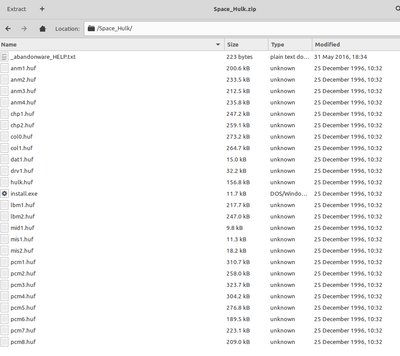First post, by Vanguard3000
Hi, all!
Basically, I've been trying to get a good rip of the into music for the 1993 PC version of Space Hulk (https://www.youtube.com/watch?v=FAMv5gN7u94), with no voice over or sound (there don't seem to be settings or command line params to disable them). I've been able to rip the midi file itself (https://drive.google.com/file/d/1xIkNY3t-jZbd … iew?usp=sharing), but using default codecs, it just doesn't sound the same. My goal would be to play the music using the original soundfont from the game, but I have no idea how to do that - my midi knowledge is pretty scant, which is why I'm coming to you folks for some assistance.
I've tried asking about this on a few subreddits and whatnot, and got limited results. I know you're a busy guy and I'm not expecting you to waste too much time on this, but if you have any advice, or tools that might help, I'd be happy for the help.
Thanks in advance!