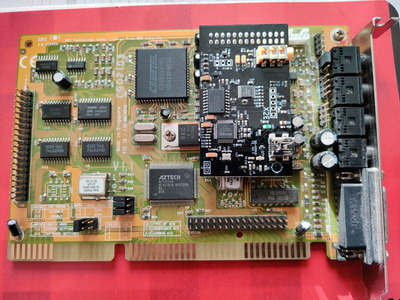First post, by RockstarRunner
I have an Aztech Sound Galaxy card, and WSS works in some DOS games, but not others, and I would love to know why.
Card: Aztech Sound Galaxy Nova 16 Extra II (I38-MMSN846)
Main chips: Aztech AZT2316R, Crystal CS4231A-KL (WSS chip), Yamaha OPL YMF262-M
Configured as:
SET GALAXY=A220 I7 D1 K10 P530 T6
SET BLASTER=A220 I7 D1 T4
This card uses a command line tool called SETMODE, that you use to initialize the card to SBP or WSS mode. I run this before any game to ensure it's in the correct mode.
WSS seems to be using DMA 0, this does not seem to be a setting I can change in software or jumpers (that I have found).
Sound Blaster Pro mode works in every game I have, without issue.
WSS works great in some games, but others either won't find it in configuration, or don't produce sounds in game.
Games working:
Daggerfall
Descent
Screamer
Screamer 2
Terminator: Future Shock
Terminator: Skynet
Super Street Fighter 2 Turbo
Turrican
Tyrian 2000
Tomb Raider
Games not working:
Broken Sword: Shadow of the Templars (config tool will not initialize the WSS mode)
Grand Theft Auto (config tool will not initialize the WSS mode)
Freddy Pharkas: Frontier Pharmacist (no sfx in game)
Gabriel Knight: Sins of the father (No sampled music on start screen, game seems to be running slow, paperboy never arrives)
Quest For Glory 4 (no sfx in game)
Space Quest 5 (no sfx, 'simulator' never opens in the intro, progressing no further)
I'm sure it's noticeable quite quickly, that it's mostly Sierra games in the 'not working' list, but it's not exclusive to them.
If anyone can help me get these games working with this card in WSS mode, I'd really appreciate it.
*** UPDATE ***
Sierra games are now working after applying 640K!enough fix drivers !!!
The two other games are using Miles sound drivers, still looking for a solution for those.
*************