First post, by havli
- Rank
- Oldbie
I am by no means expert on audio cards maters, but most of the time I can make stuff work. Not in this case as it seems. So any help is greatly appreciated. 😀
The system is as follows:
PIII 700 (Slot 1)
Intel VC820 (i820 + ICH)
2x 256MB RDRAM
Quadro2 MXR
Intel Pro/100 LAN
ESS Solo-1 with DreamBlaster S2
Samsung 80GB HDD
Windows 98 SE
At first I tried the Solo on various boards. The best result was on MSI with AMD-750 chipset. Solo runs there in TDMA mode and everything I tried went perfectly in both DOS and Win98. Then there is FIC P4MA with VIA P4M266 + VT8235 chipset. There are some minor quirks but works almost as good as the AMD-750. After that I tested Asus CUSL2-M (i815 + ICH2) and as expected only midi works there. The same applies for SiS 651 + 962L.
Now as the last board to try I picked the VC820 because it is my only non-ISA board that includes SB-LINK. The same HDD and drivers as with the other boards. But after start I always get this error message.
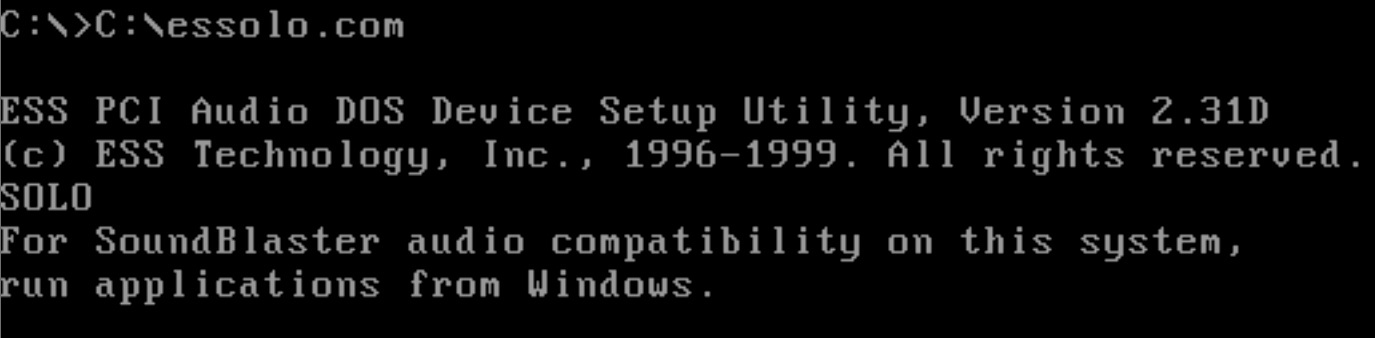
Every unneeded device in BIOS is disabled (COM1/2, LPT, onboard audio, Floppy controller). I tried messing with the esssolo.ini config, also tried the essinit script I found in another topic here. Nothing works. I just can't force this thing to initialize properly. SB-LINK seems to make no difference. The card (doesn't)work the same with or without. Also it is weird that Solo always get IRQ7 assigned (not 5). It is the same in every slot. BIOS options to manage IRQs are limited. Anyway I suppose it should work anyway, even with IRQ7. In Windows sound works, including the DreamBlaster.... but my goal is to get DOS sound running.
Am I missing anything?
HW museum.cz - my collection of PC hardware

