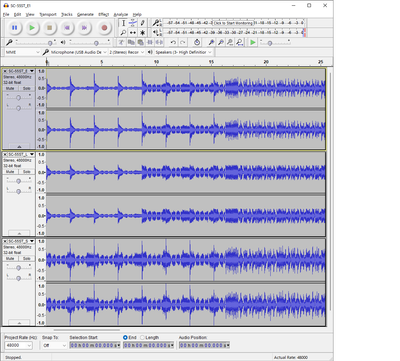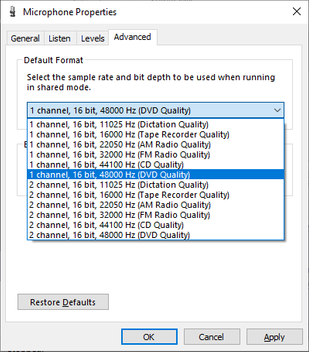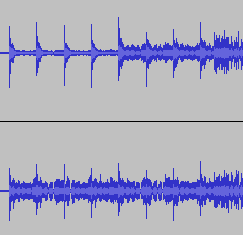First post, by Kahenraz
- Rank
- l33t
I wanted to do some recordings off of my MIDI devices only to find that the laptop I use for a lot of my grunt work, a Dell... something. It doesn't actually say what it is on it! It was a headphone jack but no microphone jack. I couldn't believe it! It's not even one of those tri-pole jacks-- it just doesn't have one. The only option for a microphone is the one in the screen.
As a result I had to figure out what I could use for recording. I had a couple of options: a phone (Samsung Galaxy S10), and some USB ADCs (analog to digital converter): a Logitech A-00061 and a Creative Sound Blaster E1. Neither of these are ADCs are premium but I thought that they would still be a reasonable thing to test with.
I'm not an audiophile and I know very little about recording but enough to be bothered by the variance I'm seeing. Between all three recordings I found the most prominent difference to be that the Logitech has the least dynamic range and seems to have a lower maximum decibel but is overall "adequate", the Galaxy S10 seems to be the most correct but this may be a result of compressing the entire dynamic range (it has the loudest "quiet" parts), and the Creative E1 has the widest dynamic range but the lowest decibels seem to be quieter than expected (see the volume at the beginning and the cymbals round 0:33).
Now I have a problem. Because of the wide range of results I'm getting I don't know what it's supposed to sound like. The S10 seems to be the most normalized and I don't know if this is correct or if I'm throwing away the dynamic range (compressing quietest and loudest parts). The Logitech was the best to my ear but it is clearly clipping the higher decibels. And the E1 is so wildly different I wonder if it's just bad at recording. Or maybe the S10 and Logitech are both compressing the dynamic range and the E1 is actually correct?
I would appreciate some help on analyzing this.
Recordings as FLAC:
https://drive.google.com/file/d/1LRyZIRfvbexY … iew?usp=sharing
https://drive.google.com/file/d/1qauCaSSgfRDx … iew?usp=sharing
https://drive.google.com/file/d/1qeoM9-R5jO6g … iew?usp=sharing