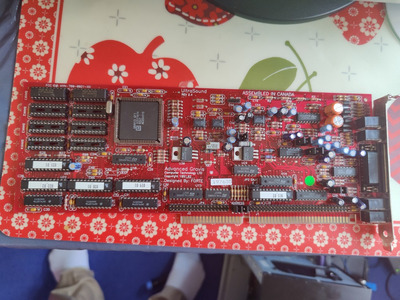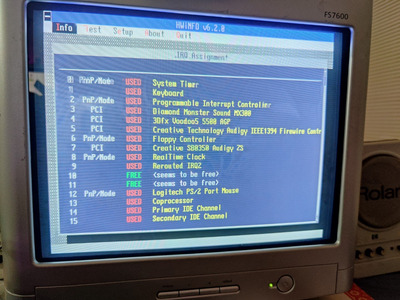First post, by MrDeeWilliams
Hello. I recently bought a Gravis Ultrasound Classic board revision 2.4 on eBay. It's not being detected by ultrinit.exe. The card is being detected on port 240, which I've jumpered the card onto, by setup.exe. The seller said that he was able to get it to make some noises, but that he "was no expert on this." Unlike other posts on the subject that I've seen here, there's no locking up.
Ultrinit.exe says "No Ultrasound detected." I looked things up and all the jumpers where the daughterboard would go are in the right location. Also, the game port is jumpered to enabled.
I have a Super Socket 7 PC with an Asus P5A motherboard running the latest beta BIOS. In the AGP slot is a Voodoo5 5500. Please don't judge me on that. I only have room for one retro PC in my apartment. In a PCI slot, I have a Sound Blaster Audigy 2 ZS. In the first ISA slot, I have a Yamaha Audician 32 Plus with a Serdaco X2GS wavetable header card. I have a SATA solid state drive and a DVD-RW drive plugged into the primary IDE cable and an SD-to-IDE adapter plugged into the second IDE cable. I'm also using a Gotek floppy emulator.
My autoexec.bat is:
SET BLASTER=A220 I5 D1 T4
SET ULTRASND=240,5,5,3,3
SET ULTRADIR=C:\ULT
C:\ULT\ULTRINIT.EXE
LH C:\CDROM\MSCDEX /D:MSCD000
LH C:\CTMOUSE\CTMOUSE.EXE /3
I'm using the Lucky Goldstar CDROM driver and cutemouse 2.04.
My config.sys is as follows:
DEVICE=C:\WINDOWS\HIMEM.SYS
DOS=HIGH,UMB
DEVICE=C:\WINDOWS\EMM386.EXE NOEMS
DEVICE=C:\WINDOWS\setver.exe
LASTDRIVE=Z
DEVICEHIGH=C:\CDROM\GSCDROM.SYS /D:MSCD000 /v
I've tried all kinds of DMA and IRQ combinations for the GUS. None are working. In the GUS setup.exe, all DMAs and IRQs fail.
The Yamaha card is set up properly. It's on port 220.
I'm using the presetup ULT folder that's available through https://retronn.de/imports/gus_config_guide.html.
The DIP modules are very hot to the touch after turning off the PC. Is that normal? I'm using an anti-ESD bracelet. I have D424256C-70 DIP modules coming in the mail in a few days. I know that that part is good because I previously had a GUS Classic board revision 3.74, but I sold it because I was going through something.
I have enabled Delayed Transaction in the BIOS to see if that would help. It did not.
I would greatly appreciate any help in getting this board to run. Thank you so much.
Edit: Serial and parallel ports are disabled in the BIOS. USB and infrared are also disabled in the BIOS. I'm using my mouse and keyboard with PS/2 to USB adapters.