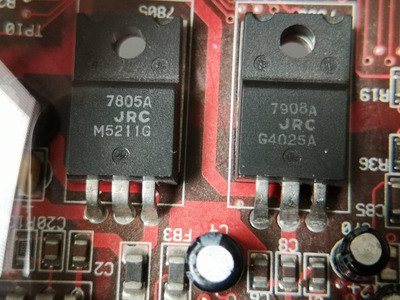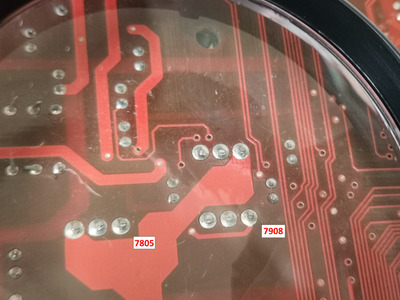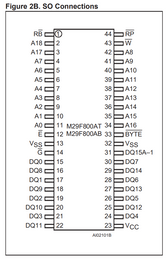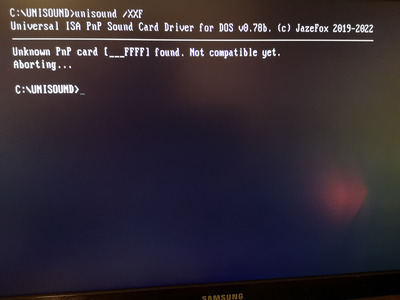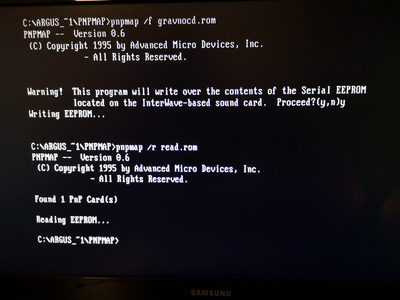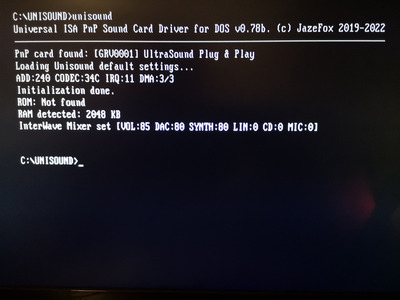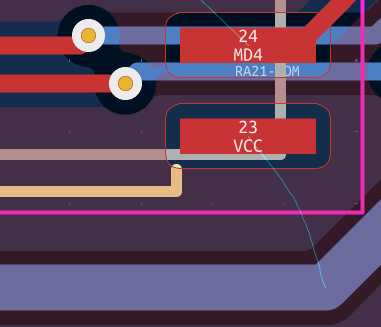Now that's a great step forward, thank you for the update, ales! 😀
Always great to hear an ultrasound is back amongst the living!
Btw. I've had a quick look at the PCB and it seems a reversed ROM might not cause damage to the ROM - the VCC pin is actually a N/C if reversed (which makes VCC go to an N/C pin), so at least the ROM is not powered and might be safe:
The GND pads on the other hand do connect two different address lines together (MA2 / RLA16), so they might step on each other when the ROM gets addressed (which could maybe have adverse effects on the Interwave or the latch, but that would need an even more in-depth look at it):
So, if you want to go ahead and swap / reverse the ROM and just in case it might be of any help (but much as so often, this is just my personal opinion and others might see things differently - therefore: caveat emptor 😉:
Details
I would see a few ways to go about it:
The first one would be to get some low melting solder with which the melting temperature of all pins could be lowered (this might be a good idea in any case) - the second best option would otherwise be to use regular lead based solder and going over all pins, as that might also help in removing the IC more easily.
Then there's two major ways in my opinion:
Either heat up the whole IC from above with a hot air station (personally, I even remove all nozzles from my cheap Chinesium one, to have the air spread out as far as possible), or do the same from the underside (which is going to be less strain on the IC, but more on the PCB).
In this case, I'd probably cover up everything around the ROM in two or three layers of tin foil and fix it with kapton tape (or put some metal box around the IC) and rather let the ROM experience a bit more strain than the PCB (which is something I've actually done already, too, since I had a card where the ROM wasn't working anymore, though it ended up being a defect on the Interwave side).
When doing this, though: be very conservative while trying to move the IC - best is not trying to lift it upwards, but carefully pushing it from the sides first - only if it moves freely, it can be picked up. Otherwise you might end up damaging or tearing off pads or traces, which is much worse than baking the ROM a little longer 😀 My personal recommendation with this valuable card: try a few similar sized ICs on some old and broken PCBs first - what needs most training in my opinion is the patience to not rush things 😀
There's also a way of using a cheap heating plate from Aliexpress and heating from the underside. This has the advantage of heating the solder joints evenly and avoiding most risk of damaging pads.
BUT: these plates usually have higher temperatures than PCBs are specified for - so if they're left too long, they might damage the soldermask (or let it change color) or even damage the PCB.
Personally, I've used them with success in many occasions, but mostly to remove parts from PCBs I don't care as much about (or which were defective / broken in the first place). Therefore, with this valuable card, I wouldn't recommend this route here.
And finally (even though I personally usually rather try than bail out): if this feels like too much risk, sticking to your gut instinct and letting someone with experience do it isn't wrong either - there's only this one chance not to damage the PCB 😁
This all said, removing or swapping such an SO package is at least one of the easier things, compared to e.g. the Interwave or even smaller pitch packages.