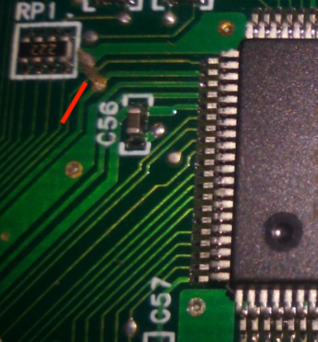retrofan011 wrote on 2023-05-30, 13:38:
Ok, I'll clean everything thoroughly again and try these other drivers...
Hello retrofan011, sorry to read about your troubles. I'm the OP of the thread you linked in your initial post. My last post in that thread was very dense so I'll try to condense it the best I can:
- Switching the slots at a time will definitely help, any way that you can to trigger the plug and play feature is a plus. If you have another Creative card with known working drivers (meaning they just need to install correctly) then you can do what I did and just plug it in, install it, fully uninstall it (registry entries and all) and plug in the CT4810 right after. I'm still weirdly convinced that there was something left by my CT4830 that allowed plug and play to finally find the drivers in the CD for the CT4810 that it didn't find previously in many tries.
- This is the key feature here: what surprised me when plug and play popped up and it finally identified the drivers from the CD I burned (after many tries) was that during installation it never found all the files needed in one driver package only. Luckily I burned several drivers to the CD and I was able to find file by file the ones Windows kept asking me for. I will leave here the packages I used to pluck file by file here to complete the installation successfully, apart from the main ones "sb128_multi_OS" contained most files too iirc. This was definitely weird and something I've never seen before.
The original drivers are very hard to find nowadays, as the most commonly found are the "Web Update" versions that exist all over. You can only find the original drivers if you search for specific file name, which took a lot of research, I was saved by a description alongside a dead link for the drivers, which I managed to find elsewhere. These "CT5880_9X" drivers attached here are the real deal, but again, you will need all others to pluck all individual files that Windows required.
Of course you can and should rule out hardware issues, but to be honest it wouldn't surprise me that it was the same problem. You probably may need to just try it out many times like I did, until it immediately recognizes drivers from the CD as soon as plug and play pops up.
On a reIated tangent, I keep saying that the Live! cards could have been a truly wonderful product, still plentiful and cheap today, but Creative screwed up with the drivers so bad that it just cripples the cards performance hugely. Luckily people around here are starting to realize this more and more. I've tried all drivers and CD images under the sun for the CT4830 and it never solved any problems.
Signal noise issues, compatibility problems with speakers causing weak signal output like it happened with my Yamaha PC speakers that were considered a top product in 1999... The drivers even kept my Win98SE PC from soft restarting for years, with people kindly pointing out that it was nusb causing it but it really was the Live! drivers in the end. I had CT4830 (the "good" versions) cards in my Win98SE, Win95 and WinME builds, with different speakers and hardware between them obviously, and I had the same problems in all of them for years, with sluggish SBEmulation in all of them, music slowing down, etc. Recently I switched them all for an Audigy, the infamous CT4810 (when finally working) and a HDA Digital Mystique respectively, and it immediately solved all issues.
I'm saying all of this because if the Live! line of cards from Creative already has all these issues then I can perfectly imagine that mistakes were made inbetween the Ensoniq / Creative transition at the time, of which the CT4810 is a part of. I got the CT4810 for my Win95 build because it was the cheapest option at hand to use in Windows with the occasional late DOS game launched from within it with SBEmulation. It's a good card for that , genuine good quality in Windows and the SBEmu when using SBlaster for Sound FX and General Midi for Music is actually very acceptable/good, never slows down or is sluggish in any way, and has none of the Live! cards' issues - provided you get it working.
I'm all for using the hardware that we have at hand so if you're determined try what I described before some more times and I'm confident that you will eventually get the drivers recognized. If all else fails then if you're using Win98/Win98SE just skip this and the Live! BS also and get an Audigy 1 or 2 for example, straightforward .vxd drivers, excellent Windows quality and good SBEmulation, and you'll solve all your issues immediately.
I'll leave the main drivers here and this link for the driver packages to complement it with files during the installation:
https://www.mediafire.com/file/5a0glqamts7l3e … ckages.zip/file
I believe you'll get it working though, good luck!