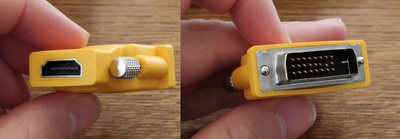First post, by Kordanor
Heyho!
I have been ponderng for a while on how to best have an output to HDMI without paying hundreds of euros for converters.
After I stumbled over several issues with my old 486 idea, I referred back to my Pentium 2, running on a PC100 BXcel Board, which features AGP.
Now I was thinking...AGP existed till around ~2006. And HDMI was starting popping up in 2006 as well with the X1600 Pro HDMI.
And I also found a card which goes into AGP and supports HDMI, which is the "HIS HD 4350 iFan Native HDMI 512MB (64bit) DDR3 AGP"
Now my question is, whether any of you explored that avenue already and tried that on an old machine running DOS 6.22. Would be interesting to know whether this card works at all and you get some output over HDMI.
Or is there any barrier which makes that impossible? Like requiring a AGP spec to run at all or something else (afaik this just reduces speed, which shouldnt be relevant for DOS 6.22 games).