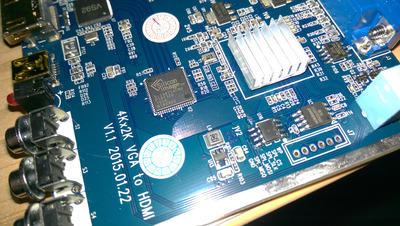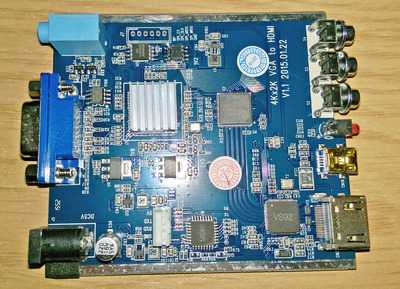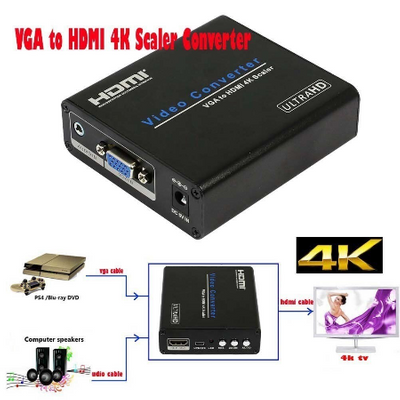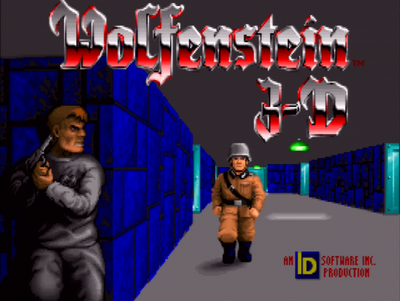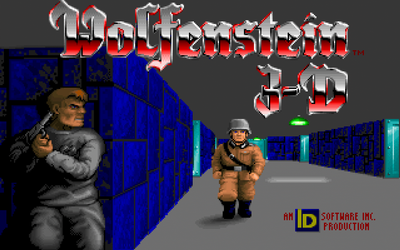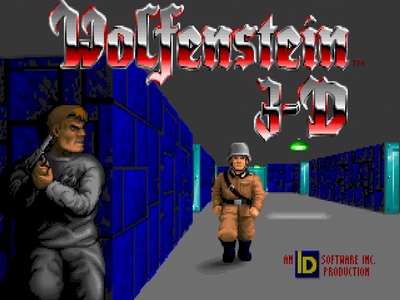vvbee wrote on 2020-12-27, 18:59:
bumpnthump05 wrote on 2020-12-27, 17:11:
Yes, I would like maximum sharpness, but in all honesty it wont do me any good due to Twitch's compression and loss due to bitrate. Plus i am going for that nostalgic feel for the users watching. I do have a "NTSC Bleeding" effect filter i can put on my capture via my OBS shaders but i honestly dont like it very much. I think it over does it.
But although i do want quality for screen shots, anybody can see most pixel perfect stuff on YouTube without the effects. I'm not going to be capturing for YouTube but streaming on Twitch, That wouldn't stop me to try and make it better though, but I'm having issues with Vision even opening up. I click both Vision Window & Vision Configure and the processes run in my Task Manager, But nothing pops up to adjust. I've tried other drivers as well. I do know my capture i posted is 800x600 in windows and even my windows capture looks blurry. The only video settings i can adjust are the ones that pop up the dialog box when I click video properties in OBS. I have learned that they DO NOT SAVE. So before i can try and make this any better, I have to figure out how to save my settings, or make it better somehow. Although it would suffice for twitch streaming, the alignment is even slightly off.
Capture2.JPG
Try VCS, it should have better configurability. Although maybe not so good for OBS since it outputs in OpenGL.
I find that using an OSSC as a digitizer and then using a DVI or HDMI capture card like an E1S is quite convenient .
Advantages (for me) are
a) Analogue adjustments are very easy to do using OSSC's on screen display. Doing these on the OSSC is, IMHO, more convenient than doing the equivalent on the E1S capture PC .
b) Using OSSC to feed an HDMI splitter allows the use of a modern monitor with the best possible quality and low latency while capturing at the same time using a capture PC .
Bonus point: using an HDMI/DVI switch before the HDMI/ DVI splitter allows easily switching to using a natively HDMI/DVI equipped card for both play and capture .
Obviously, an OSSC costs additional money, but since I was already using one, it made sense for me to use it's digitized output to feed the E1S digitally .
P.S. I have not gotten to audio capture yet, but the plan is to feed a USB S/PDIF capture card on the capture PC with the output of the VS-880EX that I use as a digital mixer .
Hopefully, I will actually get to use this setup for something other than a proof of concept .