Reply 160 of 1403, by Mau1wurf1977
- Rank
- l33t++
All my videos are either rendered at 1080 or up-scaled to either 1440 x 1080 for 4:3 videos or 1920 x 1080.
All my videos are either rendered at 1080 or up-scaled to either 1440 x 1080 for 4:3 videos or 1920 x 1080.
This should be the best product for 60 Hz capturing:
http://www.epiphan.com/products/frame-grabbers/dvi2pcie/
AVermedia also have a 60 Hz capture box through USB 3.0 but it does HDMI / DVI only, no VGA.
Shame it's so expensive. Over US $1000 😵
I don't know if it is the best. However I know from my usage that it works really well.
All lower res modes can be captured up to 85 Hz and from 1920x1080 to 1920x1200 at 60 fps.
For the DVI capture it does also RGB24 8:8:8 color resolution.
For the custom VGA resolution it starts at 15 kHz, such that a raw signal from e.g. an Amiga can be captured or weird modes like used in Trans Ambience/Luminati demos.
You can find some captured stuff, where I used this card here: ftp://78.46.141.148/videos/DVI_Capture/
There is also a comparison image, which shows an original lossless capture image and after the x264 encode:
ftp://78.46.141.148/videos/DVI_Capture/rove.avi_RGB.jpg
ftp://78.46.141.148/videos/DVI_Capture/rove.mkv_encode.jpg
Lossless recording at 1920x1200@60fps requires a system with enough bandwidth and also a bit CPU power. I usually use Lagarith codec.
Retronn.de - Vintage Hardware Gallery, Drivers, Guides, Videos. Now with file search
Youtube Channel
FTP Server - Driver Archive and more
DVI2PCIe alignment and 2D image quality measurement tool
elianda: would you think that the RGB capture is able to deal with strange resolutions and refresh rates (like something between PAL/NTSC, and anything that might output at what is above or below the official standards for the two)? I am looking into upgrading from my PEXHDCAP.
I have not tried this. I think if it is in the specified frequency range of
HSYNC rate is between 15KHz and 150KHz
Pixel rate is between 12MPixel/s and 270 MPixel/s for non-interlaced grab
Pixel rate is between 270 MPixel/s and 532MPixel/s for two consequent frame interlaced grab.
and Sync is on
Supports the following signaling:
R,G,B plus separate HSYNC and VSYNC signals;
R,G,B plus CSYNC signal;
R,G,B with Sync-On-Green synchronization.
it should work.
But I can't give you any guarantee that it will work for your specific application.
Retronn.de - Vintage Hardware Gallery, Drivers, Guides, Videos. Now with file search
Youtube Channel
FTP Server - Driver Archive and more
DVI2PCIe alignment and 2D image quality measurement tool
Any update on YouTube and 60 fps videos? Is it too early to upload such videos?
What i'm really confused about is that their player supports only 30 max albeit many years back one could do 60fps video on Youtube via directly uploading the FLV - which they regressed later on.
There seem to be some quirks with the current youtube player. Player stats report something between 30 and 40 fps for the 60 fps demo videos, however it looks rather smooth. When I download it the resulting video is 60 fps. There should be also differences for playback in IE, FF and Chrome.
There is at the moment no indication that youtube started to reencode videos for common users videos to get 60 fps playback.
For desktop users this is stone age. I don't know how problematic this would be for mobile devices with their video playback acceleration.
Retronn.de - Vintage Hardware Gallery, Drivers, Guides, Videos. Now with file search
Youtube Channel
FTP Server - Driver Archive and more
DVI2PCIe alignment and 2D image quality measurement tool
Found this review on Xbitlabs about the DVI2PCIe:
http://www.xbitlabs.com/articles/other/displa … n-dvi2pcie.html
A nice find. Let me add that I already captured at 1920x1200 at 60 fps long ago myself, whereas the article states a limit of about 40 fps at Full HD. So maybe their system was not powerful enough?!?
e.g. this one ftp://78.46.141.148/videos/purgatory.mkv
I don't know what Ilja means with "The frame rate can be even higher, if you don't mind compromising a little on quality." I couldn't detect any quality change for digitally capturing at 1920x1200 at 60 fps.
Also let me add that the card allows to capture frame exact.
It also comes with a software SDK that I used to code a tool which allows to measure the output of the cards in terms of linearity of the brightness of each RGB channel and how well their signal amplitudes match for a given brightness. (for analog in)
You can do also the following:
Getting a value for brightness fluctuation
-use a test picture with full width horizontal bars of red green and blue
-capture an image
-get the values along a horizontal line per color
-calculate the root mean square
-capture next image, same procedure as above and average the root mean squares.
On low end systems you may as well see the CPU/HDD work this way.
Getting a value for the sharpness and comparison with other cards
-use a test picture with vertical alternating black white stripes of one pixel width.
-adjust the PLL that the capture is horizontally pixel exact. (usually PLL = 0 is working well)
-capture an image
-now on a horizontal bar for all even X pixel coordinates average the values and same for all odd. If odd coordinates are black pixels, all even X coordinates should be white pixels. (*)
-increase the sample phase value and capture next image
-do the averaging again for all sample phase values.
If you plot the averaged white and black brightnesses versus the sample phase you get a curve with a maximum and a gradient towards the same value (50% gray).
The width of the area where white and black are well separated gives you a value for the sharpness of the output.
To compare with another card you have to use the identical screen mode.
(*) You may have to average several captures with the same sample phase to get small error bars.
Retronn.de - Vintage Hardware Gallery, Drivers, Guides, Videos. Now with file search
Youtube Channel
FTP Server - Driver Archive and more
DVI2PCIe alignment and 2D image quality measurement tool
That site is Russian I believe, so sometimes what they are trying to say gets lost in translation.
Maybe they used older drivers I don't know. The website now certainly states that Full HD @ 60 fps is supported.
I'm seriously considering getting this card.
My AVerMedia GameBroadcaster HD is good, very good value. Through VGA it actually does support 60 fps captures, which is very good. But not through digital. 30 fps only. But the biggest issue is that DOS capturing through VGA isn't working that well.
I would have to upgrade my capture machine however. It's a dual core Phenom II. But now with YT offering 60 fps videos soon I think it's a worthwhile investment.
Eliandas Epiphan Card Align Tool
As mentioned earlier I coded a small tool that aligns and sets the color channel offsets/gains automatically based on a test image for the epiphan cards.
It looks like this:
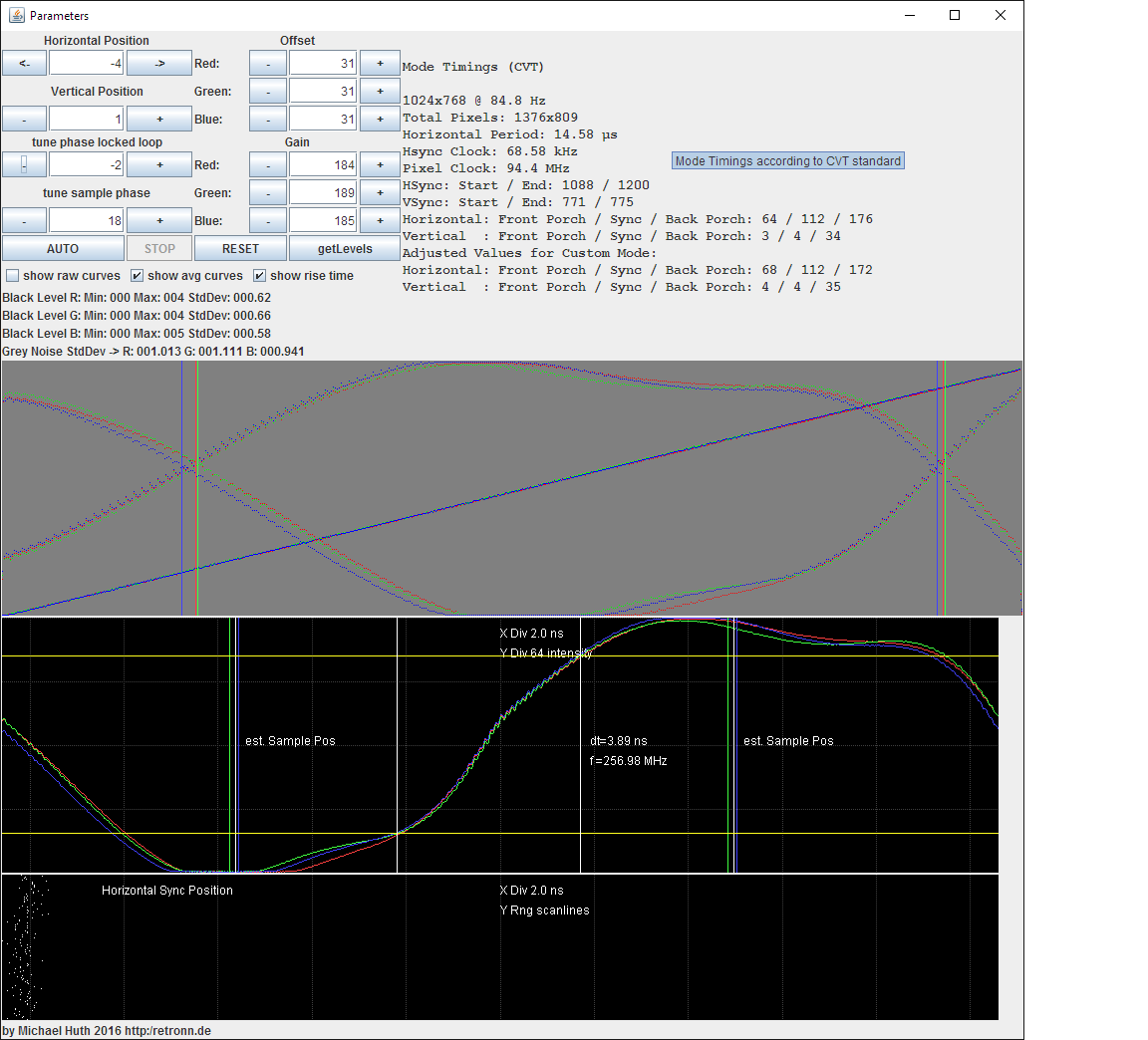
The tool uses a test image to find the best values. Test images for 640x480, 800x600 and 1024x768 are included. For other resolutions you have to create them yourself. The tool uses relative coordinates regarding the screen resolution.
Download: https://retronn.de/ftp/align_tool/DVI2PCIe_align.7z
Test images and more screenshots can be found here: ftp://retronn.de/align_tool
How to:
Extract to a folder of your choice.
Copy the test image for the corresponding resolution to the system that should be captured and show it fullscreen (e.g. Irfanview + Enter). (Move mouse to lower corner)
Run align.jar
Wait until the image gets sharp and doesn't change anymore.
Requires 32 bit java. If run from command line (java -jar align.jar) it shows also the current capture property values and "Done" when finished.
The lower white area is 256 pixel high in vertical direction and shows the intensity of the color channels along the gradient bar in the test image.
e.g. in the screenshot you can see that for the used graphics card the intensity already saturates before reaching 255 (on the right end)
On the left end the blue curve is a bit off which means it has a slightly different offset value than the red/green color channel. However it is below the capture cards resolution for this case and barely noticeable.
In the video you can see additionally that the gain values for each channel are not the same. This corrects a red/green or blue tint.
Retronn.de - Vintage Hardware Gallery, Drivers, Guides, Videos. Now with file search
Youtube Channel
FTP Server - Driver Archive and more
DVI2PCIe alignment and 2D image quality measurement tool
Fantastic work!
I'm really considering buying one but they are so expensive. On the other hand it will last a long time and can handle all the resolutions. Even 60 fps. I'm quite happy with the cheap Gamebroadcaster HD so this doesn't make it easier...
If they had a sale or some deal I think I would go for it but even the shipping is very steep.
Did my first video in 60 fps today. At least playing the file on my media PC connected to my TV is very good looking. Makes quite a difference. I captured some Quake II gameplay off a Voodoo card with v-sync enabled.
Regarding rendering the video in my video editing package, should I render it at 60 fps or 59.94?
Has anyone heard anything new about 60 fps YT support? I'm hoping if we start uploading content now that it will get enabled eventually.
Micomsoft, of XRGB upscaler fame, has two new VGA/DVI/HDMI capture cards.
The USB 3.0 based X-CAPTURE-1: http://www.micomsoft.co.jp/xcapture-1.htm
The PCIe based SC-512N1: http://www.micomsoft.co.jp/sc-512n1.htm
The SC-512N1 is an updated version of the SC-500/Startech PEXHDCAP that can accept 60p input. The PEXHDCAP drivers actually work with the SC-512N too (they are more up to date then the Micomsoft provided driver) as its all made by the same Taiwanese OEM.
Edit: Looks like the SC-512N1 can be had in the USA as the Avantech DVP-7012HE: http://www.advantech.com/products/Video_Captu … 48f73b2f88.aspx
I'm a neophyte when it comes to this, but I heard multiple friends rave about their Hauppage cards.
I tried the Hauppauge Colossus a long time ago (when it was the latest product).
While it does hardware encoding it can capture only 1080i.
Even their latest HD PVR2 model does 1080p30 on capture only.
Overall the main problem is that most solutions can just do HDMI and/or TV signal capture and not VGA. Usually custom video modes are a huge problem.
If you just want to capture some console at 1080p30 these solutions are ok.
The Micomsoft products also look promising. They seem to have also QuickSync support which could be nice. However also details matter, like the behavior of such setup when capturing with mode changes.
Retronn.de - Vintage Hardware Gallery, Drivers, Guides, Videos. Now with file search
Youtube Channel
FTP Server - Driver Archive and more
DVI2PCIe alignment and 2D image quality measurement tool
According to this review, the XCAPTURE-1 will handle resolution switches on the fly: http://www.sixfortyfive.com/streaming/xcapture1.html
Both the USB 3.0 and PCIe card have a built in scaler (yes, it can be switched off) that seems to handle the resolution switches while keeping the captured video at your target resolution.
Another setup is to use an upscaler like the XRGB-mini and a HDMI capture card. Some folks reported better quality doing so, plus upscalers tend to have more options to tweak the video.
I read the review and this card looks promising.
(Although the fact that Virtualdub capturing looses audio sync when changing the input mode from 240p to 480i is a bit odd, as VDub captures with a fixed rate and simply drops frames (or inserts null frames).)
However back to my thoughts:
There are some modes like 1280 x 800 (60p) the XCAPTURE-1 does not capture. This indicates that there are still some limits on supported modes. For the low res modes 720x400 at 70 Hz is not mentioned.
The card transfers already in YUV2 colorspace. This is not as much a drawback as thought, since a typical H.264 encode also runs in YUV2. (x264 also supports RGB colorspace for output but the compression is much worse)
Example:
lossless RGB: ftp://78.46.141.148/videos/DVI_Capture/rove.avi_RGB.jpg
YUV2 after x264 encode at very high quality: ftp://78.46.141.148/videos/DVI_Capture/rove.mkv_encode.jpg
I have not tested with my Epiphan card the degradation from 'lossless' YUV2 to encoded YUV2.
Convenient is that it supports Audio via HDMI already and seems to support the non-standard PAL modes (progressive PAL of consoles) for the composite captures.
It stays a bit unclear if the card can capture pixel and frame exact from analog vga sources. In the beginning of the review it is mentioned that the latest driver (as of the review) now allows to adjust the H- and V-sync shift of the image which is neccessary for an exact capture.
He has not measured the latency of the USB capture device (f.e. by using a HDMI splitter and doing photo for monitor and captured playback of a video that counts frames)
Retronn.de - Vintage Hardware Gallery, Drivers, Guides, Videos. Now with file search
Youtube Channel
FTP Server - Driver Archive and more
DVI2PCIe alignment and 2D image quality measurement tool
Using the pass through connectors shouldn't have any lag as its not doing any processing.
1280x800 is mentioned here: http://shmups.system11.org/viewtopic.php?f=6& … =46689&start=60
What outputs that size video anyway?
I'd love to try out the Micomsoft's handling of oddball resolutions, but the pricing is a bit prohibitive. The epiphan is just plain overpriced and they have the nerve to change $250 (!) extra for composite and audio connectors. The boards don't even have active components on them!