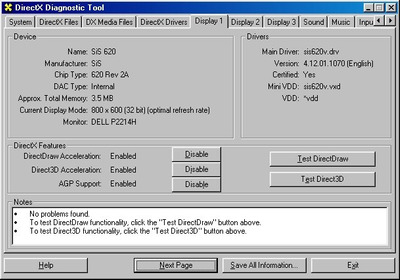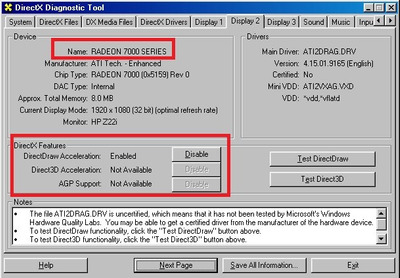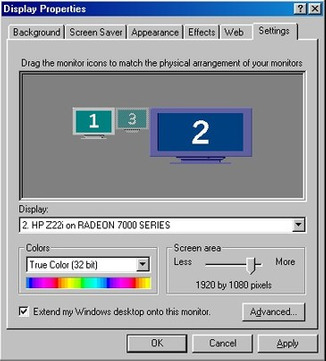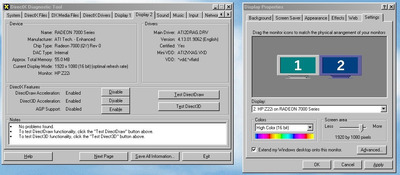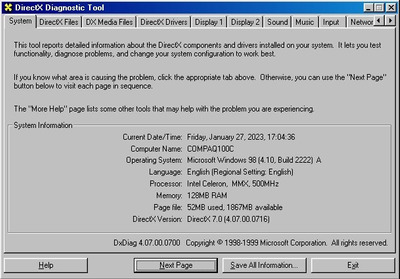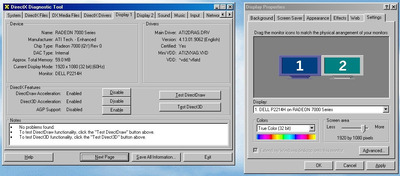I am facing the exact same issue on a "Compaq Presario 100C".
Primary card : SiS620 4MB IGP running on AGP 2x.
Secondary card : ATI Radeon 7000 64 MB running on PCI
There is no AGP slot on board (Compaq OEM FIC C31-A with AMI BIOS) and can't access to BIOS to disable IGP or select VGA priority (unlike with retail version of the same motherboard with AWARD BIOS).
I tried various SOFTPAQs (ex: SP15674 , SP8126, SP8126 etc) with "Computer Setup" but all said unsupported system or "CPQCM.SYS is not loaded or is the incorrect version" .
3D only works on SiS620 IGP running on AGP 2x. But it is pretty useless, more like "seconds per frame".
ATI Radeon 7000 PCI only shows as "DirectDraw" enabled and dual monitor setup works even at 1080p on DVI port.