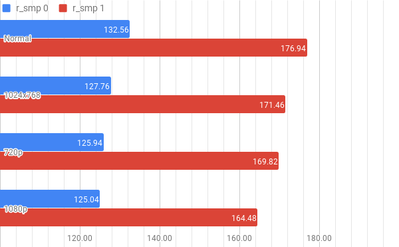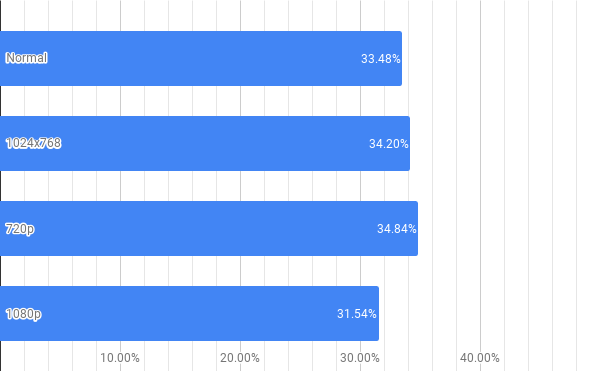First post, by slivercr
- Rank
- Member
…get it? Thread? 🤣 😎
Anyway, I wanted to hear your experiences when running Q3A in SMP. I recently noticed some cards scale better than others, presumably due to the different versions of OpenGL they support, different motherboard chipsets, or simply problems with drivers, so I made some graphs.
Users with SMP setups have also been contributing, their results are summarized here along with a link to the respective post for more details. If you have results to contribute, please do! Note that launching Q3A in SMP mode may be troublesome, so far the most stable method we know of is the "shortcut method" (this tip was taken from the Q3A Benchmark Thread). Basically just make 2 shortcuts with the following targets:
SMP ON has the following as TARGET
cmd.exe /c start /realtime "C:\path\to\quake3\quake3.exe" +set r_smp 1
SMP OFF has the following as TARGET
cmd.exe /c start /realtime "C:\path\to\quake3\quake3.exe" +set r_smp 0
Another tip: if benchmarking back to back, always launch SMP ON first, and then SMP OFF, otherwise Quake may crash and you'll need to reset your machine.
RESULTS HERE
EDIT: formatted post with all results.
Outrigger: an ongoing adventure with the OR840
QuForce FX 5800: turn your Quadro into a GeForce