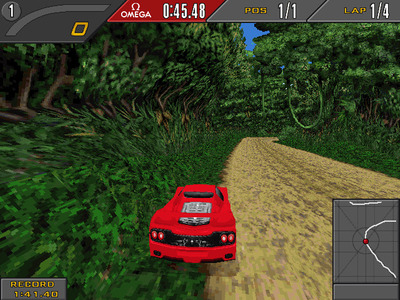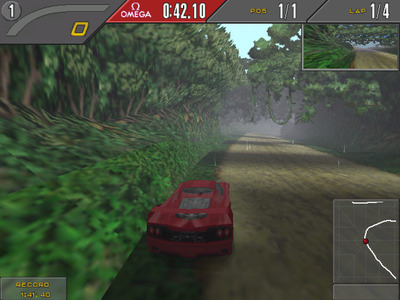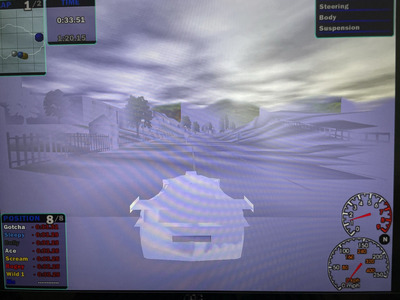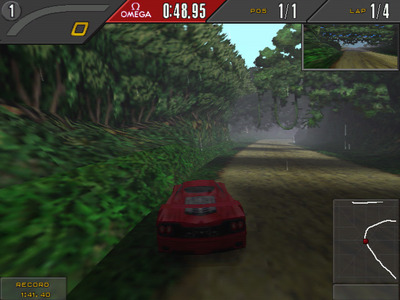nuvyi wrote on 2023-04-03, 05:38:
I looked here, even GeForce 4 or some FX cards may show something wrong.
To clarify, both GeForce 4 and GeForce FX cards have proper table fog and paletted texture support. However, a couple of games (e.g. Need for Speed 3 and Carmageddon 2) only use table fog when running in Glide mode. This means that you need a Voodoo card or a Glide wrapper if you want fog in those particular games.
GeForce 6 can show fog, but it can't show 8-bit textures
GeForce 6 series cards are not recommended for Win9x because they need newer drivers which are incompatible with some older games. This is in addition to their missing paletted texture support. Table fog works fine on those cards.
the same for some ATI cards
ATi Radeon cards don't support table fog or paletted textures under Win9x. Table fog support can be partially restored through registry tweaks, but that doesn't work in all cases and for all games. The only way to get perfect table fog support on a Radeon card is to play games under WinXP using Catalyst drivers version 7.11 or newer. Paletted texture support on Radeon cards cannot be restored through newer drivers or registry tweaks.
Can you give a recommendation, which card to choose after all?
GeForce 4 Ti4200 paired with a Voodoo 2 for maximum compatibility. Note that 3DFX cards are extremely overpriced at this time, so I wouldn't recommend buying one unless you can get a really good deal.
Is it possible to fix 8-bit textures on card later than FX series with patches or wrappers?
This thread is focused on real hardware. You're better off asking that question in the PC Emulation sub forum.