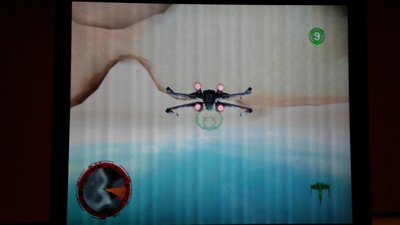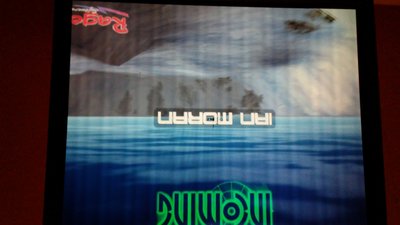First post, by buckeye
- Rank
- Oldbie
Hell, didn't know what else to put down for a title. The cards are (2) Creative 3D Blasters Voodoo 2 SLI on a P3 850/100 512mb based system with DX7 with latest
3DFX reference drivers #3.02.02.
Noticed during install of 1st card got a message "file installing is older than what is already on drive" something or another so I defaulted to the "newer" version. This threw me since I didn't know Win98SE had any 3DFX drivers. This might've been a mistake but the 1st card worked ok. Second card installed without any messages but noticed in 3DFX setup screen the advanced section looked "garbled" hard to make out but the 24mb was there. In games there is a faint vertical "overlay" that wasn't there with the 1st card by itself. Is this a drivers issue or a bad card? Hope it's not the latter, waited so long to get a voodoo fix!
Asus P5N-E Intel Core 2 Duo 3.33ghz. 4GB DDR2 Geforce 470 1GB SB X-Fi Titanium 650W XP SP3
Intel SE440BX P3 450 256MB 80GB SSD Radeon 7200 64mb SB 32pnp 350W 98SE
MSI x570 Gaming Pro Carbon Ryzen 3700x 32GB DDR4 Zotac RTX 3070 8GB WD Black 1TB 850W