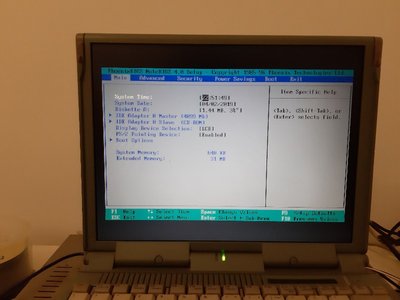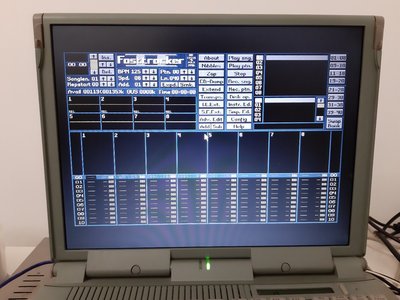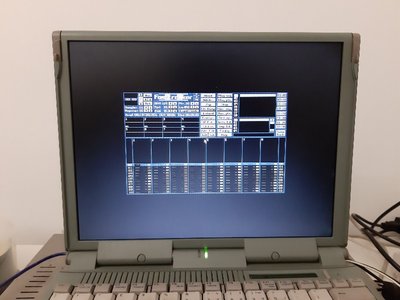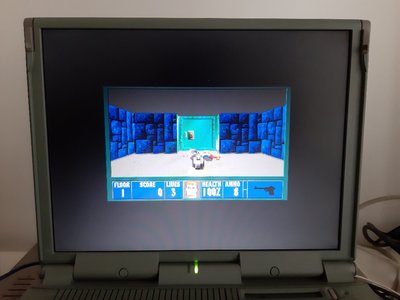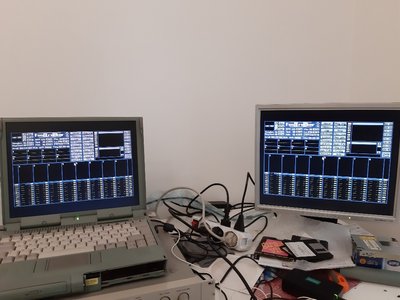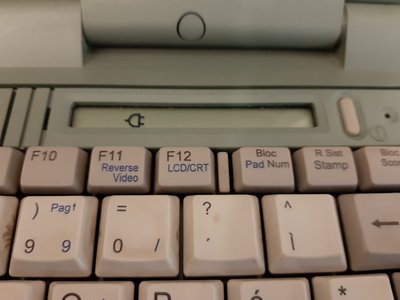Rawit wrote:Ah, on my Savage4 card scaling also includes expansion to 4:3. I had the idea that the utility for the CT65554 worked in the sam […]
Show full quote
henryVK wrote:
Yeah, this is normal behaviour because the TSR preserves the aspect ratio of the original resolution. Afaik, it can only scale neatly between resolutions that are multiples of each other, and since 1024p is not a multiple of 320p, you get the borders to make up the rest of the screen space.
Ah, on my Savage4 card scaling also includes expansion to 4:3. I had the idea that the utility for the CT65554 worked in the same manner, as the FAQ states:
* Toggles DOS graphics expansion on/off (play DOS games full screen !)
But that might be with 640x480 panels only.
That's what I first thought, but you are actually right, my other Toshiba Tecra with 800*600 panel does scale to fullscreen.
But I've had a 1024*768 Thinkpad that scaled just like this Siemens does. My guess is that it's down to the video chip and I cannot verify that the Scenic Mobile 710 actually has the CT65554.
Edit: nevermind, of course it does have a CT65554, VEXP wouldn't have worked in the first place if it didn't.