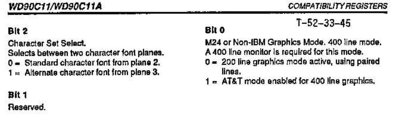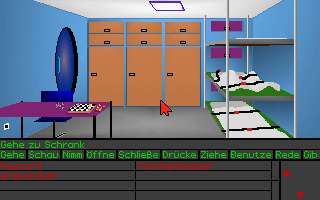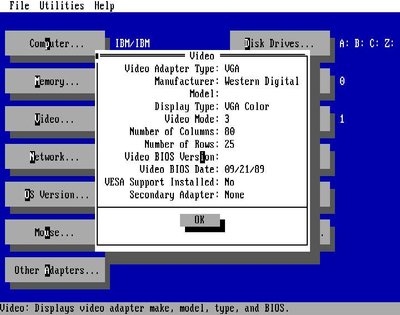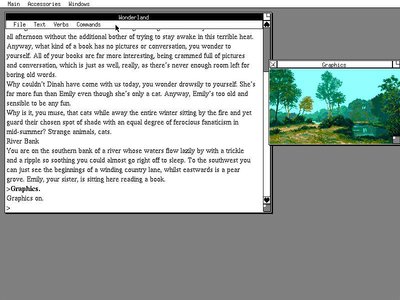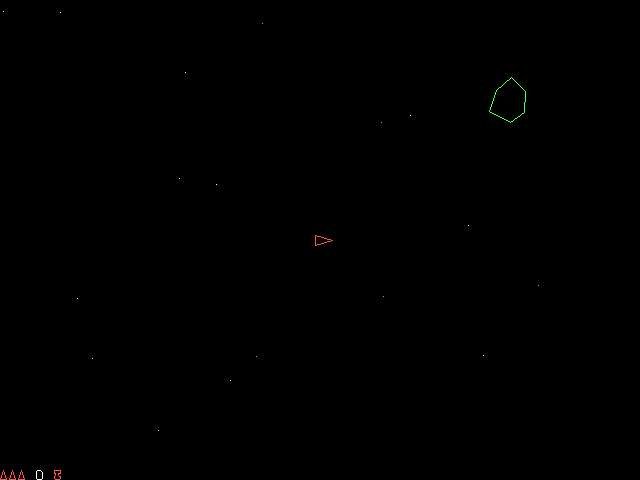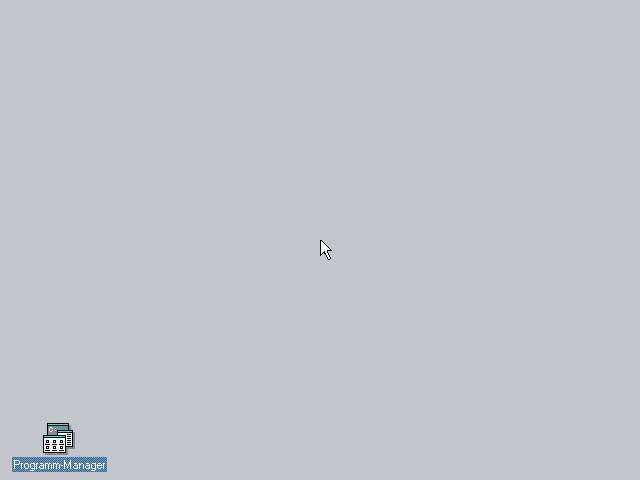First post, by Grzyb
- Rank
- Oldbie
I'm playing with a card based on WD90C11A chipset, and while browsing the WD90C11/WD90C11A datasheet, I discovered these chipsets are supposed to provide compatibility with the 640x400 video mode from AT&T Model 6300, also found in Olivetti M24.
But I can't get software for AT&T video to work - obviously the emulation mode has to be enabled by some special software.
I've got some VGAMODE.EXE which properly enables CGA, Hercules, and other modes, but there's no "AT&T" option - I suspect it may be for some other WD chipset.
Does anybody have such an utility precisely for WD90C11/WD90C11A ?
Any success using the AT&T video mode?
Żywotwór planetarny, jego gnijące błoto, jest świtem egzystencji, fazą wstępną, i wyłoni się z krwawych ciastomózgowych miedź miłująca...