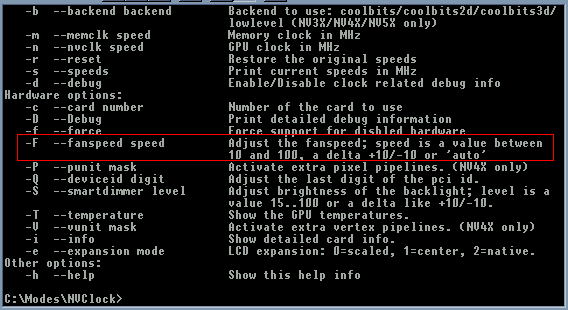First post, by p6889k
I have NVIDIA 7800GS AGP card, when the computer powers on the card's fan goes full speed making noise like a vacuum cleaner. Once the PC boots to Windows98 or XP, the fan quiets down if the card's driver is loaded. But if I boot to DOS the fan keeps blowing full speed.
Do you know of any way to control the fan speed at boot or in DOS?
Is there any aftermarket quiet fan for this card?
Reminder, this is the AGP version, not PCIE.
In the meantime I'm using ATI9800 PRO which is very quiet all the time, but would love to get the 7800GS fan under control.
Thank you.
Sinclair ZX Spectrum 48k, 48k+, 128k, +2
Amiga 1200, 68030/40mhz
386DX/33, ET4000, SBPro2, MT32
Dual PPro/200, Millennium II, Voodoo 2, AWE32, SC-55
etc.