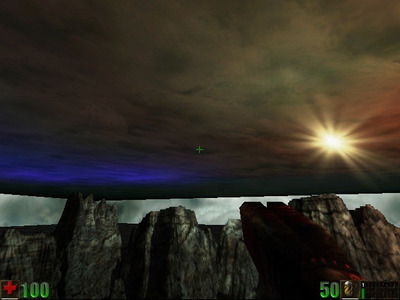Unreal's a little complicated, given the different revisions and releases it went through.
When Unreal first came out, it didn't have multitexturing in GlideDrv for a few months and it was a pretty bright game that actually resembled the softdrv's appearance well for the most part. I think it was v208 that added that to GlideDrv for the Voodoo2. And when this change happened, Unreal's lighting got darker as it had changed blending functions for the multitexture combine to work. Later Unreal patches (~224) would alter this GlideDrv to shift the lightmap data up to compensate for the darkness the multitexture changes brought. The overbrights that were once there are lost (for V2/V3+) and the detail textures also render differently (they subtract with a depth trick to smoothly fade them out). Kentie's D3D10 renderer is based around this appearance.
And then there's the D3DDrv, which was evolving separately and had various stages of disrepair as much learning had to be done. In the end, its appearance differs by having more detail texture layers which are on by default, which would bring it to be slower, and play as leverage for dumb "nvidia it's a shit! VooDoo Best" pissing contests.
Anyway that's for Unreal, but on a Voodoo card there's also subtle Glide->Direct3D differences in the form of the different dither table matrix used (Unreal usually uses 2x2). Direct3D also uses 2x2, but generally, Glide games (including OpenGL/MiniGL drivers that go through the API) use a 4x4 dither with noticeable dither subtraction artifacts on blended textures that cause overdrawn stuff to appear like waffle blobs, and that's not accounting for the blurry video filters... (by the way hypersnap sucks at reproducing them)
pewpewpew wrote on 2020-01-23, 21:04:
As a quick question, Is multitexturing involved with how my UT2K4 screenshots are sometimes missing the character, or sometimes missing the building? [7600GS, P4, XP, ScreenShotAssistant] It's a funny glitch -- it's rare, and a screenshot taken the moment before or after will be fine. Seems to rely on a weird alignment of stars.
UT2004 uses vertex shaders for some parts (mainly maps and 'rigid' model stuff) so perhaps the driver's goofing with that.
The Serpent Rider wrote on 2020-01-23, 17:40:
Just to be clear. Cards without multitexturing do not render additional sky layers. For example the moon/planet is missing on the first shot. Additional layers are present in the software renderer.
It's still rendering. It's just that GlideDrv blends the lightmaps far differently for single TMUs. Here's how it is on a Voodoo2 in the initial Unreal release when it didn't support multitextures (which would also represent Voodoo Graphics/Banshee behavior). I ghosted my way up to the skyroom itself to break the illusion and make what it does clearer. The moon is 'missing' because it's placed above the lightmap plane (when it's still additive blended, they could've just dropped it below the sky anyway but given the skyrooms were some of the LAST things Unreal development went through in the last few months, i'd rule dev oversight more than "multi texture superior!!!"..., and given the many late Unreal screens had been taken on GlideDrv, i'd think this darker sky is intentional and disregarding how it looks in software (and in later, multitexture) was another dev oversight. As i've said before, Unreal isn't the perfect graphic hardware judging game when there's various Epic fails)
If it were early 98 and I were in Sweeney's shoes and were to make sky/water have some parity with softdrv in a multi-pass renderer, i'd subdivide and bake lighting to vertex colors for blended surfaces. Dark.unr would then be 'dark' as Jeremy War would be aware and have more lighting control for a better, intendedly 'dark' sky with the lightmap on the background clouds instead.