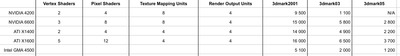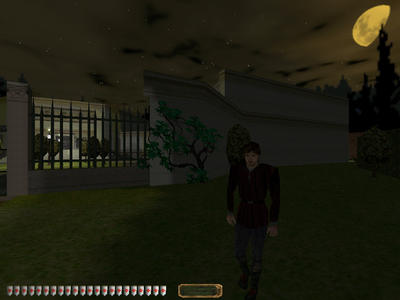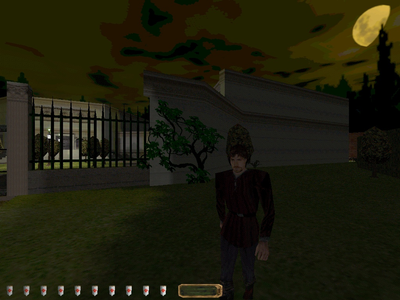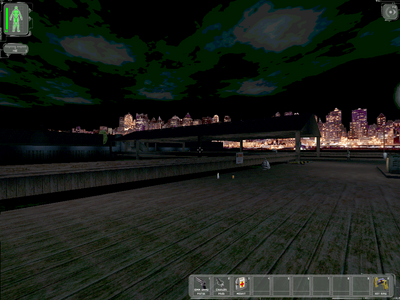First post, by vorob
- Rank
- Oldbie
First thing first, I'm talking about laptop video cards.
Long story: I was searching for an ultimate retro gaming laptop, I had Dell Latitude D800 with GeForce 4, a good thing, but it had widescreen (bad for DOS) and can't run smth newer games like Doom 3, SWAT 4, Thief Deadly Shadows. So I bought 4:3 Toshiba Tecra S3 with GeForce 6600. This one is powerful but it turned out that GeForce 6 lost many old features like support for palleted textures so this video card is not a good option for old games. And then I saw some samples from newer Radeon laptops and saw that they run old games better than GeForce 6, so I decided to look into such laptops. And found IBM ThinkPad R60 with ATI Mobility Radeon X1400. It's not much weaker than my GeForce 6 and looks like it supports old stuff.
Now the question for you guys, I'm right or not? X1400 is a good thing for old games? Don't wanna have another laptop that doesn't support old games...
So, I bought IBM ThinkPad R60 in mint condition for 20$. The main purpose is good old gaming on 4:3, and ATI X1400 still supports most of the old features like palette texturing so old games work as they should. My config is the following:
Processor: Intel Core Duo T2400, 1830MhzChipset: Intel i945GMDisplay: 15″ SXGA+ (1400x1050) (AUO B150PG01)Videocard: ATI X1400 128MB GDDR1Ram: 4Gb, DDR2-667Audio: Intel HD Audio with AD1981HD codecStorage: HDD 250Gb, Hitachi, 5400rpmNetwork: Intel Wireless 3945A/B/G, Broadcom NetXtreme Gigabit Ethernet, ModemConnectivity: ExpressCard 54 / 34, PCMCIA Type II, 3 USB 2.0 ports, S-video out, dock/port replicator slot, VGA-out; RJ-11, RJ-45, headphone, microphone, IEEE 1394 FireWireDimension: W x D x H / 314 x 259 x 35