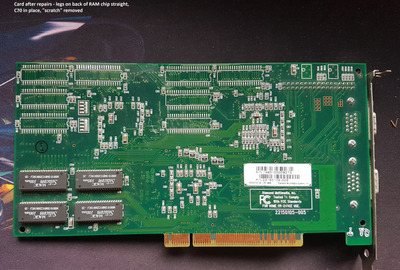Reply 20 of 33, by paradigital
- Rank
- Oldbie
I would honestly just check those traces that I and NyLan pointed out as well as the capacitor I mentioned.
I’ve fixed far worse and ended up with perfectly stable and usable cards. My Voodoo 5 5500 PCI was bought faulty (missing a handful of capacitors), and my GeForce 256 DDR was bought “working” but was DOA. Turns out that was missing 11 components (resistors, inductors and capacitors), and I fixed that using reference images on VGAmuseum. The seller refunded me without wanting a return, so I ended up with a free, working GeForce 256 DDR!
If the traces don’t show continuity, then ask the seller for a refund. If he refuses (or the card was listed as “for parts or not working”) then at least you have a head start in troubleshooting.