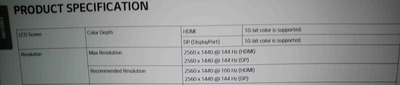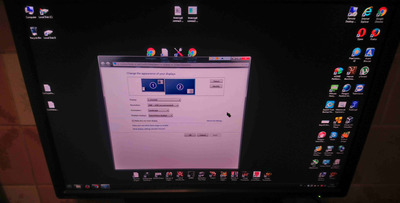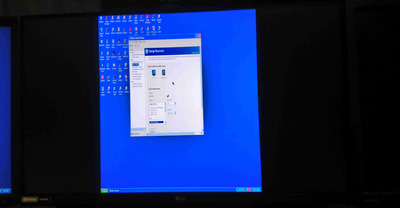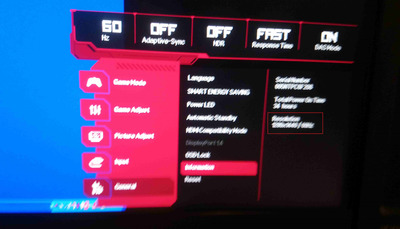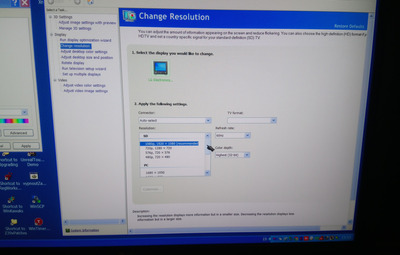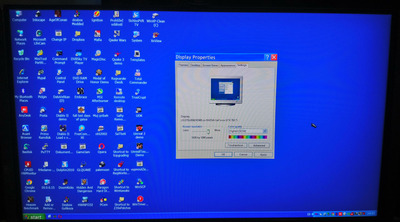First post, by ruthan
- Rank
- Oldbie
Hello,
does for someone working 1440p in Windows XP over HDMI with Nvidia? Im using 368.xx Nvidia driver.
I have Palit Geforce 750 TI KalmX (mini HDMi + 2x DVI-D), i tried same card model (in other machine) and cable and monitor with Windows 7 and 2560x1440p is there and working at 60Hz, but when i try same thing in Windows XP.. resolution is limited to 1080p, there is not slider to more..
I tried Plug and Plag monitor driver and right LG 27 850 inf driver, its the same. When i try DVI output (videocard) to HDMI cable there is option for 1440p, but its not working because there is probably not cable for DVI-D to HDMI with dual link - so im getting only 1280x1440, but at least option is here, in comparision to HDMI. Monitor has only HDMI input free, DP is used for other card..
I checked monitor inf file ,there is 2560x1440 resolution.. so its some Nvidia bad idea or bug? I did not expected problem here, but i really needed some monitors upgrade..
Im old goal oriented goatman, i care about facts and freedom, not about egos+prejudices. Hoarding=sickness. If you want respect, gain it by your behavior. I hate stupid SW limits, SW=virtual world, everything should be possible if you have enough raw HW.