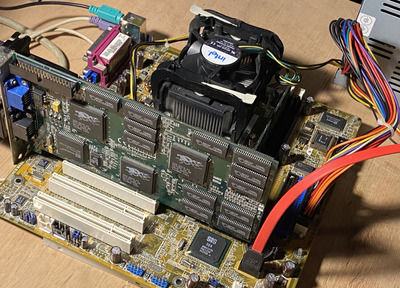First post, by nicolas1400
Hi,
This is my first post in Vogons although I've been reading the forum for quite a long time.
I'm building a Pentium 4 + WIN98SE + 3DFX pc with a few parts I have laying around at home.
My motherboard of choice is an ASUS P4s8X-MX (478 socket, SIS 661GX Northbridge, SIS 964 Southbridge), running a P4@1,8 and 512MB DDR1 ram.
My voodoo card is a Diamond Monster Voodoo2 12mb (planning to go SLI soon).
I can't figure out why buy I can't make the voodoo card to work with this particular mobo.
I have tried my voodoo card on other P4 boards and it runs just fine.
Also the P4s8X-MX runs fine on its own.
My procedure is the following:
1. I install a clean WIN98SE copy and DirectX 7.
2. Shutdown and insert the voodooo 2 into a PCI slot and boot up again.
3. W98 detects the voodoo 2 just fine and ask me for drivers, I manually install drivers via device manager and then reboot.
4. W98 boots again and immediately freezes at the desktop.
What I've tried so far:
-Changing RAM stick (256, 512)
-Changing processor (p4@1,8, P4@2,8, and a few celeron's)
-Installing W98 into different IDE/SATA drives
-Installing the voodoo card into different PCI slots
-Installing different voodoo drivers (latest reference, fast voodoo, diamond)
-Changing the primary VGA card (AGP Geforce, onboard video)
No matter what, I still get the desktop crashing with the voodoo 2 + drivers installed.
NOTE 1: I noticed when moving to a different LCD monitor that W98 brings up the popup that a new hardware have been installed and I can interact without crashing. After finishing with the monitor installating, it freezes as always. So I think the crash is happening at loading the voodoo drivers.
NOTE 2: As I mentioned before, the voodoo card is working 100% fine into different P4 boards.
Any ideas? I just don't know what else to try...
Thanks in advance.