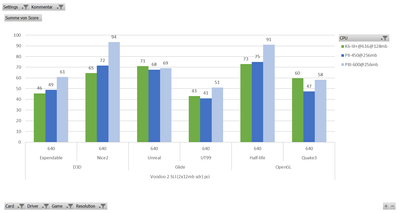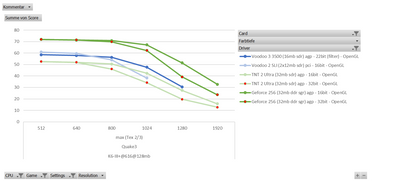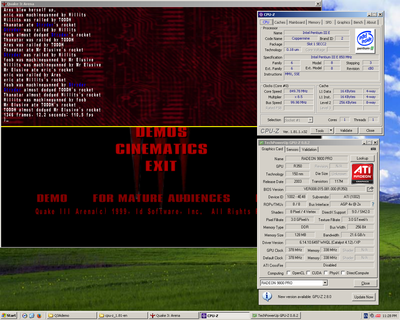Reply 20 of 36, by bloodem
- Rank
- Oldbie
Well... have to say, I really don't understand what's happening with Quake 3.
I don't have a Coppermine 550MHz, but I had the next best thing, a Pentium 3 Katmai 450 MHz, which I overclocked to 504 MHz (FSB 112) on an Amptron 440BX motherboard. I also threw in a GeForce 2 Ti in the mix.
I tested two Quake 3 versions:
- the one from an original CD that I have (v1.11) which has two demos: demo001 & demo002
- an ISO image that I have (v1.30) which has one demo: four.dm_66
I used a pre-existing Win98 installation on a 32 GB CF card (which had previously been used for a Core 2 Duo/i865, SS7 VIA MVP3 motherboard and... others).
I simply installed the latest 440BX chipset drivers and then sequentially tested the following nVIDIA drivers with the GeForce 2 Ti: 30.82 / 12.41 / 7.76
All tests were done at 640 x 480, with two different settings:
1. Details A: Color depth 16 bit / Lighting Lightmap / Geometric detail High / Texture Detail step 3 out of 4 / Texture quality 16 bit / Texture filter Bilinear)
2. Details B: Color depth 16 bit / Lighting Vertex / Geometric detail Low / Texture Detail step 1 out of 4 / Texture quality 16 bit / Texture filter Bilinear)
The results are very weird...
nVIDIA driver 30.82:
Quake 3 v1.11 demo001, Details A: 81.3 FPS
Quake 3 v1.11 demo001, Details B: 96.2 FPS
Quake 3 v1.30 four.dm_66, Details A: 80.4 FPS
Quake 3 v1.30 four.dm_66, Details B: 93.5 FPS
nVIDIA driver 12.41 (forced install - GeForce 2 Ti not officially supported):
Quake 3 v1.11 demo001, Details A: 81.9 FPS
Quake 3 v1.11 demo001, Details B: 95.7 FPS
Quake 3 v1.30 four.dm_66, Details A: 78.6 FPS
Quake 3 v1.30 four.dm_66, Details B: 91.8 FPS
nVIDIA driver 7.76 (forced install - GeForce 2 Ti not officially supported):
Quake 3 v1.11 demo001, Details A: 83.3 FPS
Quake 3 v1.11 demo001, Details B: 97.1 FPS
Quake 3 v1.30 four.dm_66, Details A: 81.6 FPS
Quake 3 v1.30 four.dm_66, Details B: 92.4 FPS
I don't understand... these results are better than what I got on my Athlon 750 MHz/ P3 750 MHz builds. I'll do a bit more digging to try and understand what's happening...
All in all, on an old CPU like the Katmai, even though there are some differences between driver versions / Quake 3 versions / demos, we're talking about a <5% variance, so not something worth considering.
EDIT:
Tested a bit without overclock (Katmai 450 MHz / FSB 100), driver 7.76 - still impressive results, IMO:
Quake 3 v1.11 demo001, Details A: 74.1 FPS
Quake 3 v1.11 demo001, Details B: 84.8 FPS
Quake 3 v1.30 four.dm_66, Details A: 73.4 FPS
Quake 3 v1.30 four.dm_66, Details B: 83.3 FPS
1 x PLCC-68 / 2 x PGA132 / 5 x Skt 3 / 9 x Skt 7 / 12 x SS7 / 1 x Skt 8 / 14 x Slot 1 / 5 x Slot A
5 x Skt 370 / 8 x Skt A / 2 x Skt 478 / 2 x Skt 754 / 3 x Skt 939 / 7 x LGA775 / 1 x LGA1155
Current PC: Ryzen 7 5800X3D
Backup PC: Core i7 7700k